The loading time of a Blog or Store developed with WordPress It is important, especially if we have many posts or records as well as a large number of third-party plugins that can slow it down. This can be translated into a loss of traffic, sales reduction (WooCommerce), and bad results in the indexed from the search engines are just some of the side effects of a slow-loading WordPress site.
The above statement demonstrates that there is a direct correlation between page load speed and visitor retention, bounce rate, and revenue. Furthermore, even Google has publicly admitted that page speed is an important part of the ranking factor in its indexing algorithm.
For most WordPress sites, a page load time less than 2 seconds is excellent, up to 4 seconds is acceptable, and anything over 5 seconds will negatively affect search engine rankings and the visitor experience.
In versions prior to WordPress 2.5, the options for Gzip compression came as standard to be managed from the dashboard, but they were simply eliminated and now this task is managed at the server level.
It can be done by adding some lines in the file .htaccess or modifying a WordPress file, a task that the user can perform even without technical knowledge of the CMS.
It should be said that always before carrying out this type of task it is advisable to make a backup copy, for example with XCloner.
GZip compression by .htaccess:
- Edit the file .htaccess locatable in the WordPress installation folder.
- Add a call to load the module DEFLATE Apache (see code below).
- Save the changes.
- Verify with some online tool that loading times are reduced.
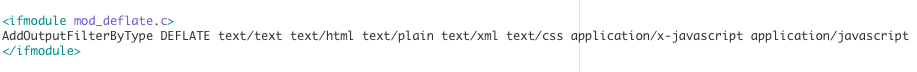
Applying this call to the DEFLATE module from the .htaccess file will allow compression of html, javascript, CSS, xml files.
GZip compression from the dashboard:
- Acceder a http:///tu_dominio.com/wp-admin/options.php (Opciones Avanzadas “ocultas”).
- Localizar la cadena “Gzip” (sin comillas).
- Cambiar el valor “0” a “1“
- Save the changes made.
Advantages of Gzip compression:
- We reduce the number of requests to the server.
- We improve the loading of the blog's cover content.
- We contribute to the user experience.
- We improve positioning.
Disadvantages of Gzip compression:
- Higher consumption of server resources (CPU / RAM).
- Watch in subsequent updates that the changes remain.
The option to apply depends on you because both will give us similar results in the improvement of the loading times of the web carried out in WordPress.


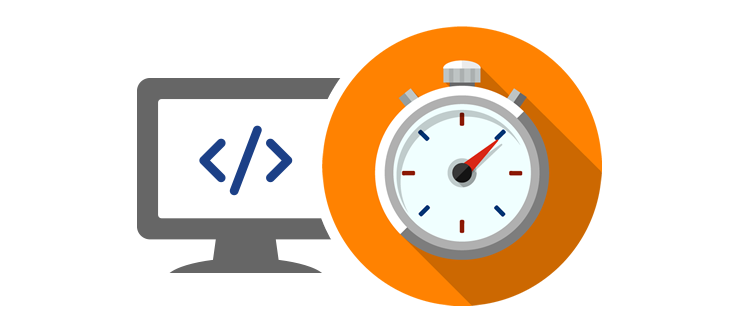










No Comment