Clear cache and other browser data
CHROME:
Tienes control sobre tus datos de navegación, incluido el historial de descargas y navegación, y los datos de formularios almacenados. Usa el cuadro de diálogo “Borrar datos de navegación” para eliminar todos o parte de los datos recopilados durante un período específico.
Delete all data
- Click on the Chrome menu
on the browser toolbar.
- Choose Tools.
- Choose Clear browsing data.
- In the dialog that appears, check the checkboxes for the type of information you want to remove.
- Use the menu at the top to select the data you want to delete. Select the option the beginning to remove everything.
- Click on Clear browsing data
FIREFOX
-
At the top of the Firefox window, click the Firefox button and select Options.
- Select the Advanced panel.
- Click on the tab Net.
- In the section Cached web content, click Clean Now.
- Click OK to close the Options window.
INTERNET EXPLORER
We are going to:
- Tools
- Internet Options
- Tab "General"
- Delete Files ... [check the box "Delete all content offline"]
- To accept





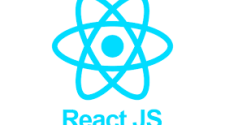
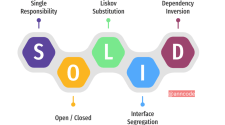


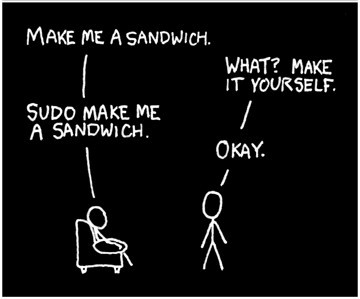

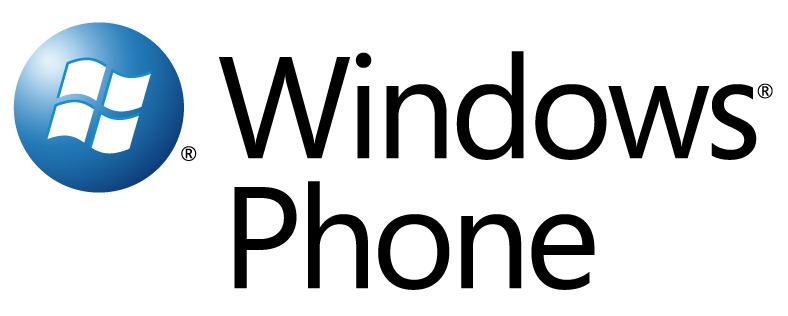

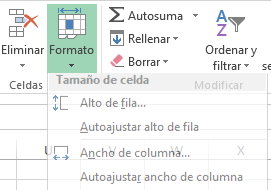

No Comment