Through this function you can respond to customer requests with predefined responses or with a personalized response.
Next we will explain how to answer a ticket.
1. You must enter the support center with tickets and click on "My Tickets".
2. We click on the ticket we want to answer.
3. The information of the ticket will appear and at the bottom of the page we will be able to answer the ticket. You can select one of the predefined answers for the most common problems. Once we finish writing our answer, we click on “Send Answer”.
TUTORIAL
[vsw id=”aj31bFmDaK8″ source=”youtube” width=”640″ height=”344″ autoplay=”no”]



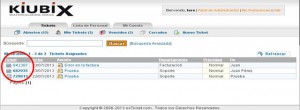



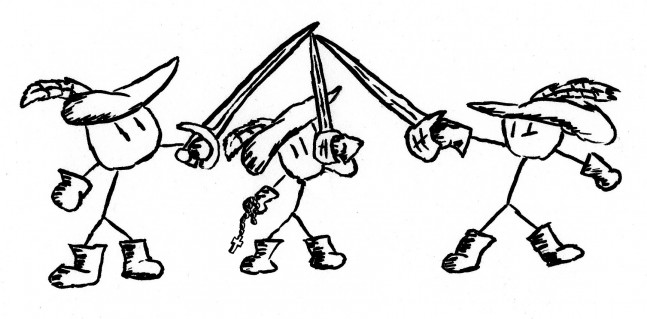


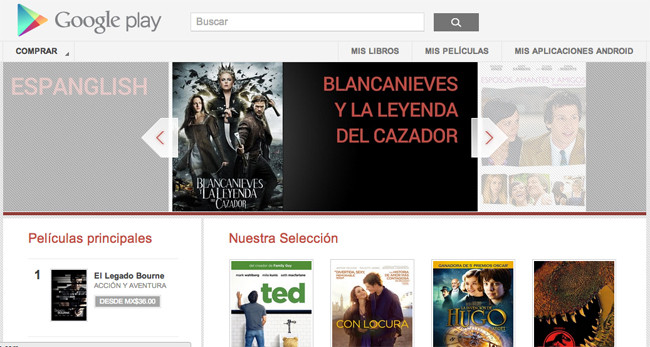

No Comment