If you have a blog with WordPress, or any website, one of your main concerns should be to improve the loading speed.
The loading speed of your WordPress is essential so that you can improve in terms of ranking in google, and above all, in terms of visits / clients.
A person who comes to a website, and is it takes more than 4-5 seconds to load it will probably go away without even seeing your website.
It's sad but that's the way it is, we don't have the patience to wait for a website to load when there are others that load much faster.
In this article I am going to explain some tips so that you can optimize the loading speed of your WordPress.

1.- Measure the loading speed of your website currently.
It's obvious, isn't it?
To improve something, The first thing you have to do is measure the current time so that you can then compare it with the time when you apply the changes.
To measure the loading time of your website, I recommend that you use the pingdom tool, where you can measure the loading speed from different locations.
For example, in my case the loading speed is as follows.

As you can see in the image, in my case I already have the web quite optimized, since the loading speed from Amsterdam is 0.7 seconds and from New York 1.4 seconds.
This difference is basically because the server where the web is hosted is located in Spain and therefore access to the server from the Netherlands is faster than from the US.
Have you already caught the loading speed of your website?
If it takes less than 1 fantastic second to respond, you shouldn't have to worry about optimizing it.
If it takes between 1 and 3 seconds, the loading speed is not bad but you could improve it a bit. It should not be a worrying issue for you, but when you take a little time try to improve the times.
If it takes more than 3 seconds, you have a serious problem to solve and that you can do it with the advice that I am going to give you.
2.- Choose a theme that is optimized
On this website always I have recommended three providers of WordPress themes, however, if you want to be safe with a well optimized theme at the code level my recommendation is that (although they are more expensive), choose a Genesis theme {affiliate, thank you}.
Genesis themes are not only optimized to be fast but also they are quite optimized at the SEO level, so it is a very successful purchase.
The downside is, perhaps, the price, but in the end you know that you are on the safe side.
The theme that I use is from ThemeForest And as you can see, it is also quite well optimized (which I took care of before buying it). But you have no guarantee that all the themes on ThemeForest are.
3.- Eliminate unnecessary Plugins that consume resources
There are many bloggers with an impressive plugin mania, they start loading their website with plugins that do all kinds of bullshit, and therefore increase the load of the server and the web.
This is probably not your case, but you will have a plugin that you are interested in uninstalling due to its consumption / contribution.
How can you know which plugins are damaging your website?
Very easy, installing the P3 plugin.
Do an analysis to see how long your plugins take to load and delete all those that are not profitable for you.
Yes, I tell you to delete, not deactivate, because every time you load your website, it validates whether the plugins you have installed are active or not to load them, and that is time you are wasting.
4.- Optimize images
Another of the basic points to improve the loading of WordPress or any website.
On many occasions you may have been uploading images taken from your camera with very large resolutions (greater than 800 × 600) that in the end make your image extremely heavy and therefore slow down the loading of your website.
The first thing you should do is adapt the size of the image to the actual size that it will occupy on your website.
You can do this adaptation with an image editing program like Gimp, which is free.
On the other hand, once you have adapted it, it is possible that it can be optimized a little more, and this is when the use of another comes in. plugin called WP-Smush.it.
WP-Smush.it will optimize the quality of the image for you, reducing its weight and therefore lightening the load on your website and improving the loading speed.
5.- Use a cache plugin
When you have a server that generates dynamic content (such as WordPress or any CMS or website that uses php for example) with each access to the web, dynamic content must be generated for each user.
With a caching system, this content is generated only once, and is displayed each time a user arrives and requests the same page.
With such a system we are saving queries to the server, so in addition to improving the loading speed of the web, it improves the server load.
Within these plugins there are two that are the most used WP-Super Cache Y W3 Total Cache.
WP Super Cache for me is easier to configure, has fewer options and is less tedious so it may be a good idea to start with this plugin.
W3 Total Cache in my opinion is much more powerful and configurableIt is the one I use on my website and the results are visible to you.
On the other hand, W3 Total Cache is somewhat more complex to configure since you have to be clear about what to put in each of its options to get the most out of it.
6.- Use a CDN
And what is this?
A CDN comes from its acronym Content Delivery Network, or in other words, content distribution network.
The use of CDN is not free, I am using MaxCDN {Affiliate, thank you} and it costs about € 5-6 per month but more than compensates for the value it brings to your website.
A CDN is nothing more than a "mirror" of your static files, such as images, css files, js files, etc.
In a CDN all your static files will be replicated on servers all over the world, so that when a user accesses your website these files are not downloaded from your server, but rather are downloaded from the server of your closest CDN.
What do we get out of this?
Two things.
First you improve the loading speed of your website, since it will be taking the files from the closest server, and these servers are powerful servers with good response times.
Second improve server response speedIf you are in a shared hosting, it doesn't worry you much, but if the server where you are is less overloaded, you will improve the response time of dynamic requests and to the DB that you are making.
The benefit is double and for the price it has, if you can afford it, start using it now.
7.- The Hosting provider
Undoubtedly the hosting provider is going to greatly influence the loading speed of your website, in fact, it is likely to be the one that has the most weight.
If your provider has oversaturated servers, no matter how much you optimize, you will always have bad response times.
I recommend that you choose a hosting provider, in which, among other things, you take into account the overhead that their servers have.
I am personally recommending and using WebEmpresa servers {Affiliate, thank you} that in addition to having slightly overloaded servers, it has excellent WordPress support.
If you hire it through the link above and use the code "muyamba”, You will have a 20% discount on the price.
Any other hosting can also work for you, I recommend WebEmpresa because they are the ones I have tried.
I hope you liked this article, and if so help me share it on social media.
If you have questions, leave a comment and I will answer you as soon as I can.


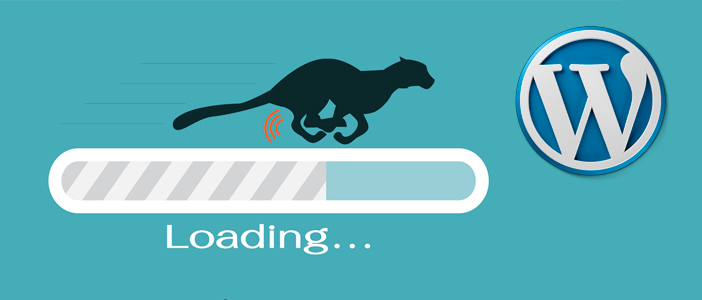


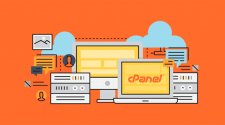

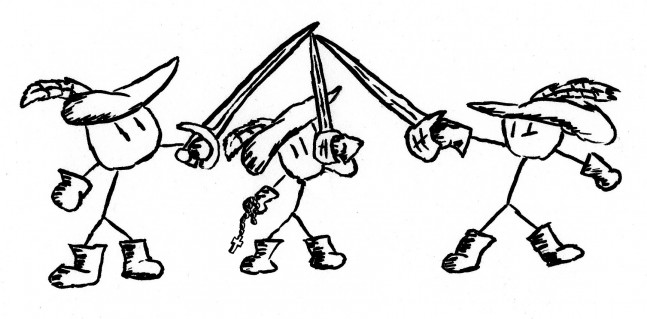





No Comment