This function allows that when someone adds a ticket, the system will send them an email with the ID of their ticket and a link where they can check the status of their ticket.
This feature can only be activated by the administrator.
Next we will explain how to activate this option:
1. You must enter the support center with tickets. We click on "Configuration Panel".
2. Hacemos clic en la pestaña de “Configuración”.
3. Nos vamos a la sección de “Respuestas Automáticas (Configuración Global)” y activamos la opción de “Ticket Nuevo”.
TUTORIAL
[vsw id=”Q9GWpVi2WK8″ source=”youtube” width=”640″ height=”344″ autoplay=”no”]



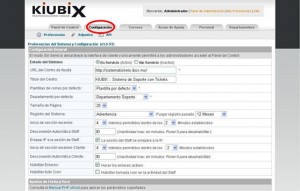


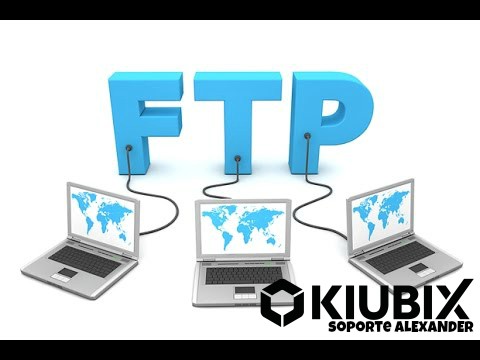


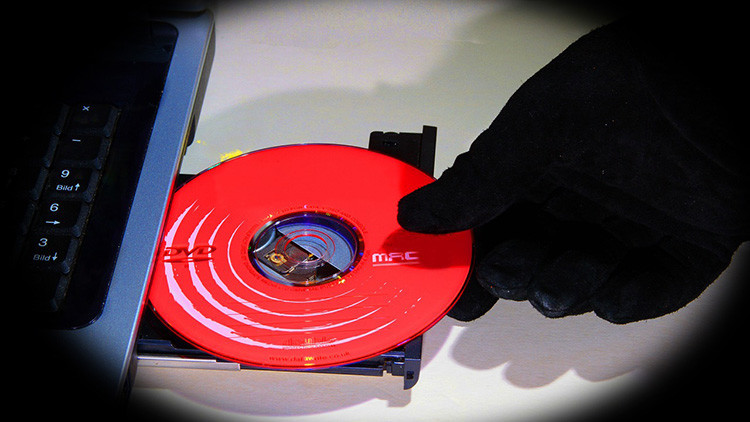

Good afternoon
Could you please help me, I have several days that when they raise a ticket, the notification does not arrive and it only sends me this error when I make the diagnosis: Error sending email - Please try again!
The setup is for a Gmail account.
Good morning Daniel
What you tell me seems to be a problem with your local or web server, so we need to be a little more specific about the failure.
- Is your server local or web?
- Does this error mark you with all the configurations?
Hopefully you will support us with these questions so that we can help you as soon as possible.
Greetings
Buenos días, me parece muy bueno el tutorial, les comento que estoy empezando a trabajar con Osticket pero tengo un problema, me podrían ayudar? Al momento de intentar guardar o salvar alguna configuración que hago me indica un error “Internal Error”, busque información sobre esto pero no hay mucha.
Realice los pasos que indica el tutorial para habilitar las respuestas automáticas pero me muestra el error antes mencionado. “Internal Error”
I would be very grateful for your help.