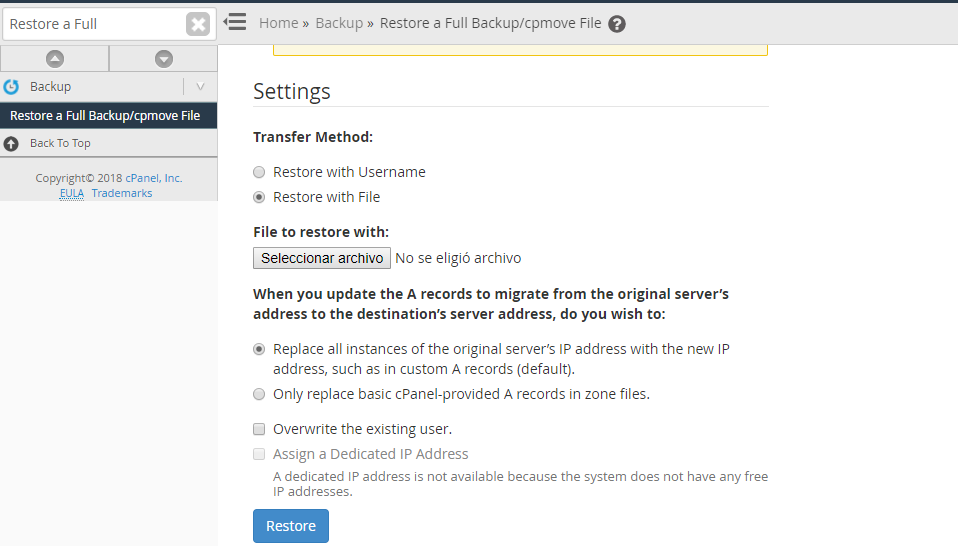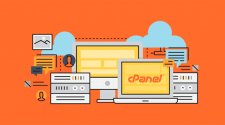In this tutorial we will learn how to restore a full backup / file from cpmove.
Home> Backup> Full Backup / cpmove File
This feature will perform a full restore from a selected backup file for a single cPanel account. You can also recreate an account whose cpmove file was copied from a remote server.
This feature will restore full backups, cPanel backups, and cPanel move files and save them in one of the following formats:
- cpmove- {USER}
- cpmove- {USER} .tar
- cpmove- {USER} .tar.gz
- {USER} .tar
- {USER} .tar.gz
- backup- {BACKUP-DATE_TIME} _ {USER} .tar
- backup- {BACKUP-DATE_TIME} _ {USER} .tar.gz
The files must be in one of the following directories on the server: / home, / home2, / home3, / root, / usr, / usr / home or / web
To begin a full server restore:
1-Enter the username whose cPanel account you want to restore or select the Restore with a file option.
2-Once selected, press Restore to restore.
We will only have to wait until the files have been copied and restored. It will show us the process and an error has occurred when uploading or restoring files and databases.