One of the most popular types of web pages that have been made in recent months are the social networks in which we can put multimedia content. This type of project allows us to publish photos or videos on the Internet, among others.
Today we would like to talk about Padlet, a curious application that will allow us to do what we have already mentioned, that is, publish all kinds of content with our contacts.
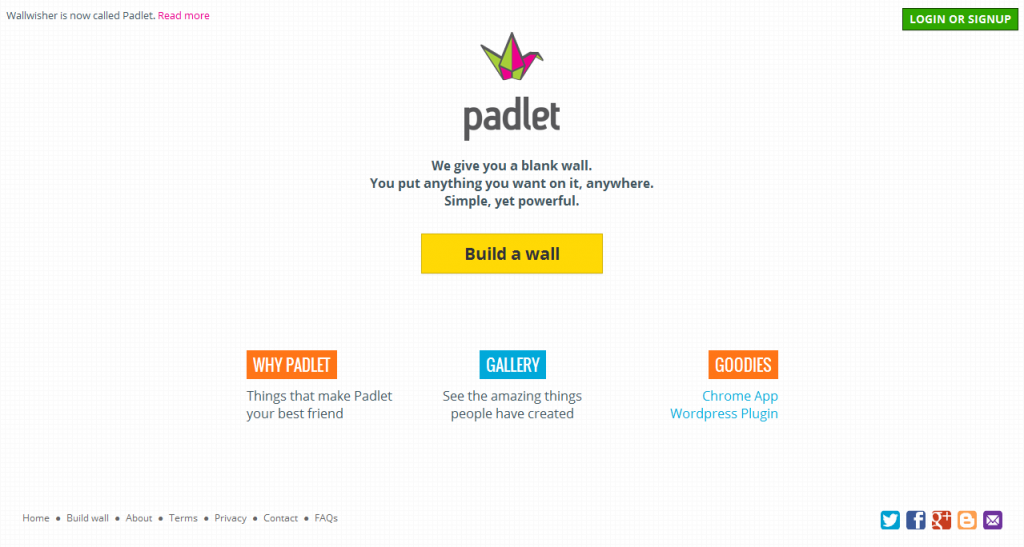
First of all, we must know that Padlet is a program that works through a web page. We will only have to register, and start to share whatever we want using our user account. Of course, in it we will have our Wall in which all the content of our account will be displayed. But that is not the only function that we will find, since we also have the possibility of sharing files.
Nor can we forget that Padlet has different tools that we can use to share our content. One of them is the possibility of dragging and pasting what we want to teach to our contacts. Another is the opportunity to change the appearance of our account, customizing different aspects, such as the colors or the background. In addition, we can also send the content we want to other social networks, such as Facebook or Twitter.
In short, although Padlet has many functions, the truth is that its use is simple, serving us for different things, but always oriented to the sharing of multimedia content and files. We can also install the extension available for the Google Chrome web browser, which will give us different possibilities.
Official website | Padlet


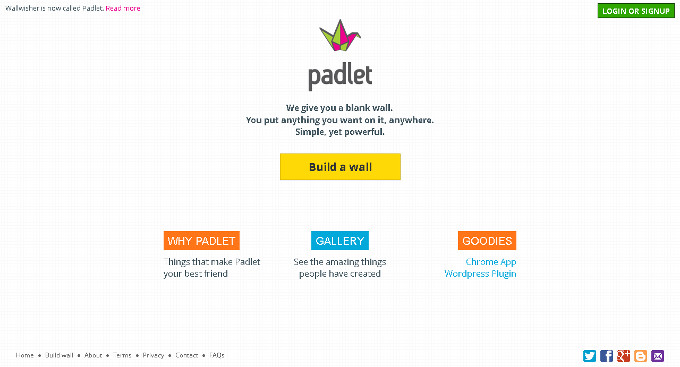





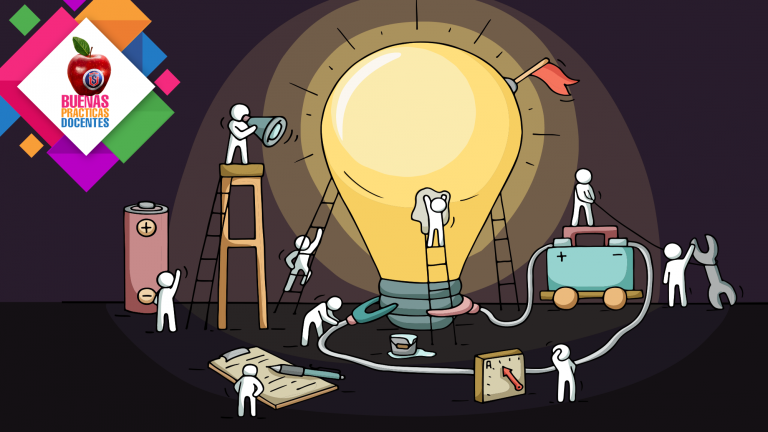


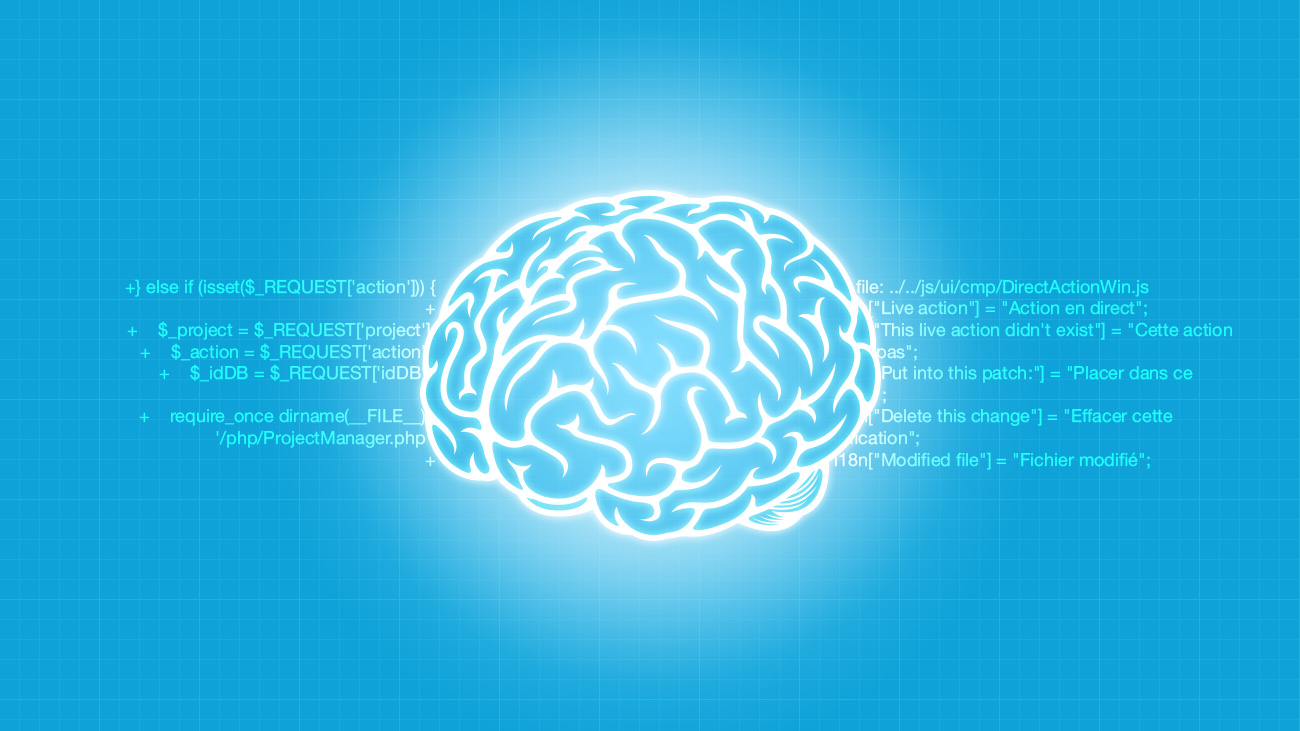
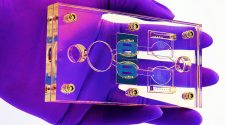

No Comment