New technologies advance and it has been a long time since the Internet went from being an exclusive network of computers, to a new one where different gadgets and devices coexist, ranging from mobile phones, video game consoles, alarms and even household appliances.
And it is that with the arrival of Smartphones such as iPhone, or "smart phones" the new culture of "always being connected" is imposed, which is why every day users who use the phone to check email or visit a website increase. .
Although setting up an email account, as we will see, may seem very simple, the variety of devices, applications and user interfaces to access email can be quite disorienting.
To configure our corporate email on our iPhone, the first thing we must do is enter the Mail, contacts, calend option.
Later we will select the option Add account.
Nos pedirá que le indiquemos que servidor queremos. Seleccionaremos la opción “Otro”.
Hay varias opciones para nuestra cuenta de correo. En este caso seleccionaremos la opción “Añadir cuenta de correo”
It will ask us for the data of our domain.
Name: It is the name that will be visible to our contacts when we send them an email
Email: The email address that we want to configure.
Password: The password of our email account.
It is important that our account is configured in the POP option.
We will select the server options:
Hostname: mail.domainname.com
Username: Full email address
Password: The password of the email account.
The outgoing server settings are the same as the incoming server.
Nos mostrará un mensaje de advertencia. Al cual debemos seleccionar la opción “Continuar”
Ahora seleccionamos la cuneta de correo que dimos de alta y vamos a “SMTP”.
Within the options we place the following configuration:
Hostname: mail.domainname.com
Username: Full email address
Password: The password of the email account.
Use SSL: Disabled.
Authentication: Password.
Port: 587
Para finalizar damos clic en “OK”.
Por ultimo vamos a “Avanzado”.
We place the following configuration:
Use SSL: Disabled
Server port: 110
S / MIME: Disabled.
In this way, our email account will be configured.




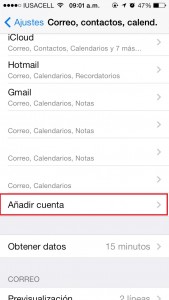
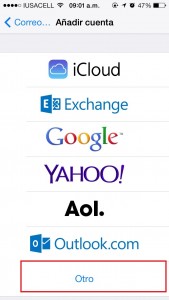
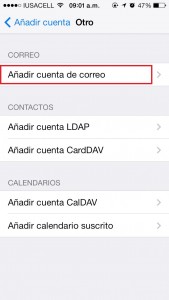



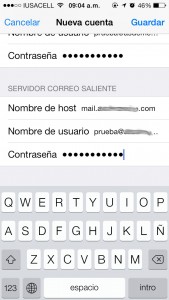
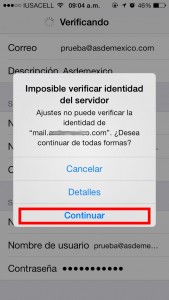
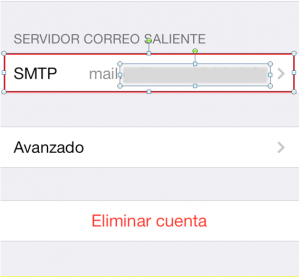

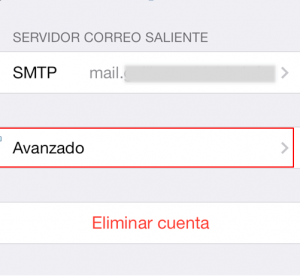
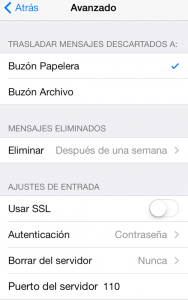










Thanks really, I checked many pages and none advised me so well.
At last, years without being able to send emails from my cell! Thanks
Good morning, I already configure and I can send and receive mail, but the emails with embedded images cannot be viewed, I will have to do some additional configuration .. ???
Thanks.
good morning i changed from iphone 5 to 6
I have configured the corporate mail as in 5
you get the mail fine
cuando voy ha mandar un correo nuevo o reenviar un exitente no manda lo correo y me dice se ha colocado una copia en el buzon de salida .error al conectar con el servidor saliente “smtp.algaidaflor.com “.puedes comfigurar
additional outgoing mail servers but I don't know how to do it
can anybody help me
In my case it was misconfigured by itself and now the emails do not enter or leave and I tried this tutorial and the message appears: The username or password are incorrect. I have an iphone 6 and I already tried everything to reconfigure it. Any extra help would do me good.
Hola!! Ya configure la cuenta y me dice que el nombre de usuario o contraseña son incorrectos. y están bien ambos. probé a configurar con los mismos datos con un Samsung y no tuve problemas. Que podrá ser?? ya no se que mas hacer. 🙁
Good morning Tamara
This manual is to configure corporate emails, if you try to configure a Hotmail or Gmail account it will not work for you. If you are setting up a corporate email, please tell me which one it is so I can help you with the proper settings.
I am waiting for your kind answer.
Greetings
the same happens to me
I have the same problem, the email is already configured because I use it in my computer's outlook, but when I perform the steps you indicate, the username or password appears incorrect. And I am 100% sure that I have entered it correctly.
I followed all the steps many times and I can't put it, can you please help me
Good morning, your information has helped me a lot to configure my account but I have a problem, the emails go out but they are not entering me, do you know what it can be?
Thanks
Good morning Faustino
It is a pleasure to greet you and tell you that this problem is usually due to the port of entry. You must take into account that the ports may vary according to the Web Hosting provider.
Revisa que no esté activada la casilla de “Usar SSL” y consultar los puertos con tu proveedor. Adicionalmente te recomiendo revisar nuestros paquetes de Hospedaje Web en la siguiente dirección:
– http://www.kiubix.mx/index.php/hospedaje-web/hospedaje-web/hosting-con-dominio
I hope I have helped a little with this question. Please let us know if there are any other complications.
Greetings!
Good morning, your information has helped me a lot to configure my account but I have a problem, the emails go out but they are not entering me, do you know what it can be?
if it happens that they do not enter delete account and reconfigure and verify the ports
pop port is 110
and stp is 26
IN my case if it is configured, I am from Ecuador.