To verify a database MySQL for errors, just follow these steps:
1 Enter cPanel.
2 Go to the Databases section and select MySQL Databases.
3 Under Modify databases, choose the database you want to verify and select Verify database.
4 The system will check the chosen database and display the errors found.
If you want to repair a MySQL database, the steps to follow are:
1) Once in MySQL Databases, select Repair Database.
2) The system will repair the chosen database.
With these simple steps we will be Verifying or Repairing the database.





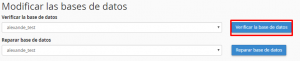
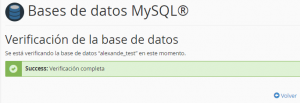
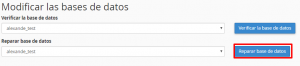
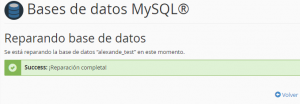
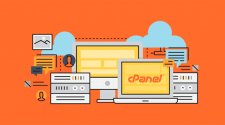



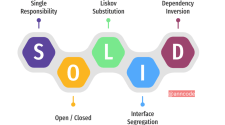

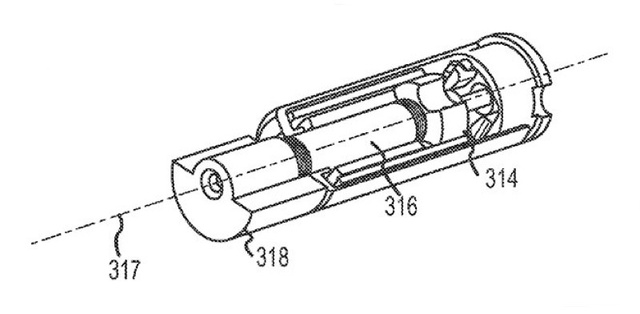


No Comment