Iptables is a command line utility for configuring the Linux kernel firewall. The term iptables is also commonly used to refer to such a kernel firewall. Can be configured directly with iptables, or using one of the many existing console and graphics frontend
THE MOST COMMON IPTABLES ARE:
BLOCK A PORT: In this example, port 111 is blocked
iptables -A INPUT -p udp -m tcp –dport -j DROP
ALLOW AN IP In this example all requests from ip 127.0.0.1 are accepted
iptables -I INPUT -s 127.0.0.1/30 -j ACCEPT
OPEN A PORT
iptables -A INPUT -p tcp –dport 22 -j ACCEPT
PERMITIR UN RANGO DE IP en esta opcion hay dos formas de hacerlo, la primera es solo si deseas permitir un rango de ip (como los de 162.168.10.20 hasta la ip 192.168.10.80), la segunda es por segmentos colocando /24 en esta opcion hay que tomar en cuenta que /24 permite un rango de 254 host.
iptables -A INPUT -i eth1 -m iprange –src-range 162.168.10.20-80 -j ACCEPT
iptables -A INPUT -i eth1 -s 10.50.0.0/16 -j ACCEPT
BLOQUEAR TODOS LOS PUERTOS EXCEPTO
iptables -A INPUT -p tcp -m tcp -m multiport! –Dports 80,443,22,25 -j DROP


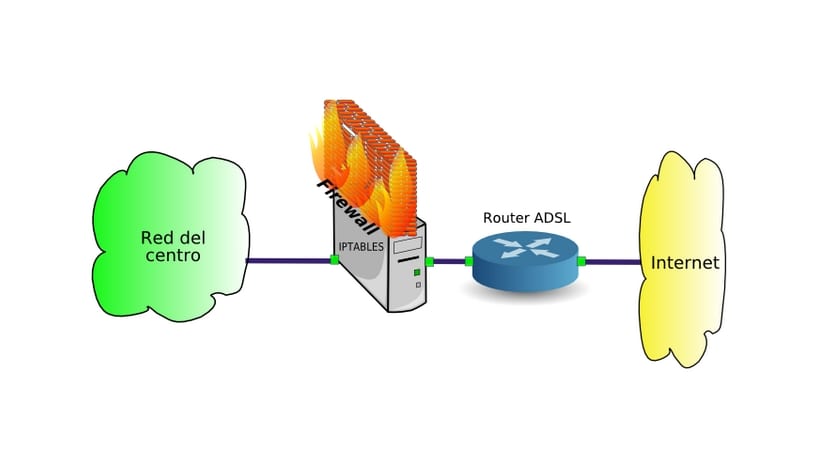





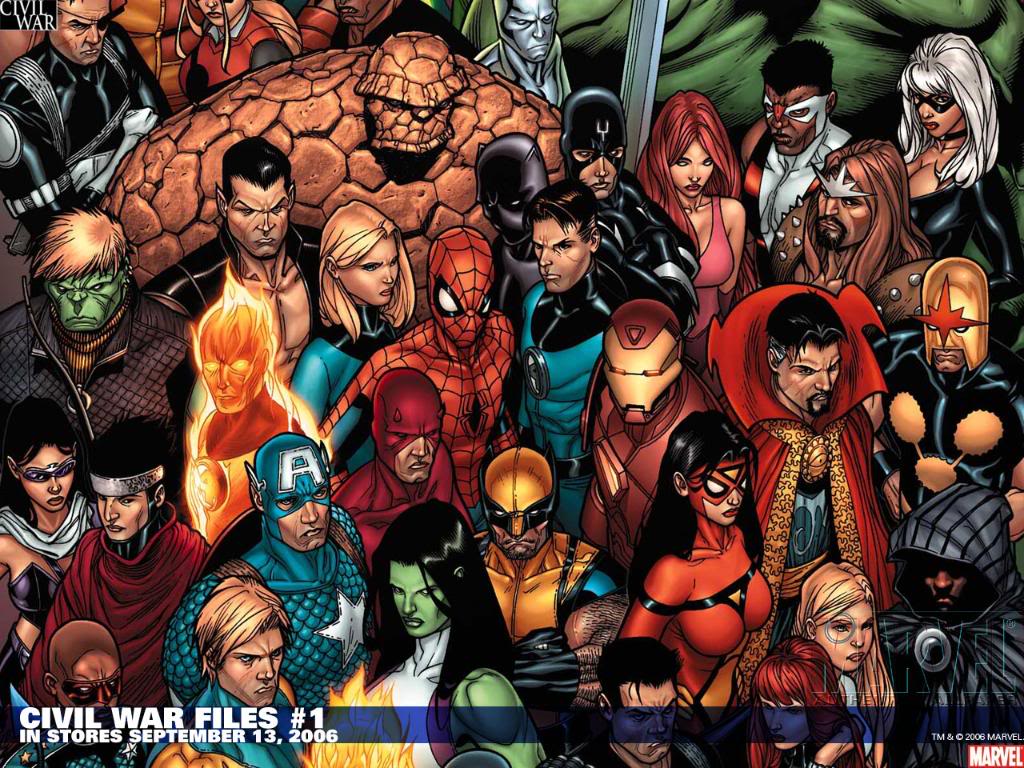

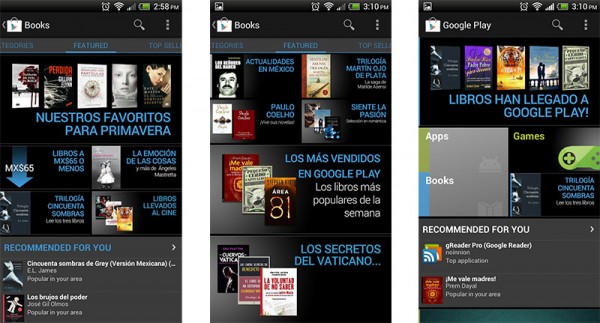

No Comment