Analyzing the results of web traffic every day is essential to optimize the web page, create new strategies, changes in web design, improve seo positioning ..., but who can spend time studying deep data? Like that program of yesteryear, time is money, every day people have less time, and we must manage
properly professional time to be more effective.
Google Analytics has the right tool to avoid exhaustive studies of the website and thus we have more time to devote to other tasks. As it does? With intelligence events, Google detects unusual alterations on our website and warns of both good and bad changes in the figures, sending automatic alerts and / or alerts created by ourselves. The tool generates reports providing an overview, being able to drill down into daily, weekly and monthly reports.
The automatic alerts that appear by default in Google Analytics are basic, and also not all of them are useful for our analysis, that is why we must create the alerts
personalized, but before setting a new alert, think about the information you need, do not implant alerts that are not useful, since again you will be wasting the
beautiful time. Also, don't create daily or weekly alerts when you don't have reaction time. One tip, prepare monthly alerts, unless the company is large or an ecommerce and of course you have the capacity to react, because if the site we analyze is small, it is normal that there are no significant alterations, so that if these alerts were weekly, finally we would not pay the attention they deserve.
5 essential monthly alerts:
Traffic decreases sharply: there may be a thousand reasons why traffic has decreased, find out so this situation does not happen again.
Traffic spikes: It seems as important to me to know that website traffic has decreased as it has increased. Knowing why visits have increased is
essential to maintain the number of users.
Searches through Google have decreased: Lowering the number of Google visits means that we have decreased in search engine positions or that
Google has penalized us. In either of these two cases, we must verify that it has happened and eradicate the problem.
The bounce rate has increased: the user enters the website and only visits 2 pages, this action expresses that they are low quality visits. Instead measure the
Bounce rate in a blog is not advisable, since a user reads what he needs and looks for information in other blogs to deepen more on the subject.
Increase in visits with mobile or tablet: When visits through mobile devices or tablets increase, announce that you must get to work with the
versions of your website to keep up to date with new technologies.
There are 2 different ways to create an alert:
Home → Intelligence Events → Overview → Custom Alerts →
manage custom alerts → create new alert.
Administrator → profile → website you want to analyze → acQvos → custom alerts →
create new alert.











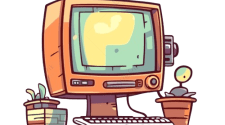

No Comment