There are currently four on the market types of hard drives: SSD, SATA, SAS Y SCSI and, depending on the work environment, some discs are better for you than others. That is, it is not only the disc characteristics and its price, but also how you will use it.
You really get the best price of a hard disk giving it the proper use.

And, to give the proper use to any type of hard disk, it is convenient to think in advance what the work environment will be as well as the storage needs that you are going to have.
- At home and office.
- Servers.
- Lots of files, movies, pictures, music, documents, and data from lots of projects.
- High-performance, high-speed environments.
You will see how according to these work environments you finally decide to buy one type of disk or another.
We start with the characteristics of ssd disks.
SDD hard drives
The ssd hard drives We have started to see them in the mass market in recent years. Every day it is more common to buy a computer with an SSD hard drive to install the operating system (Windows, Linux, MAC OS) and high-performance applications to switch to using traditional hard drives to store data.
The characteristics of an SDD disk they are very similar to a pendrive. They have no mechanical parts. Instead of containing a platter and a head, as if it were a turntable, the structure of ssd disks is a circuit board with memory chips and fixed components.
In the picture you can see how is a ssd disk inside and outside.

As you can see, it has lost all its mechanical parts and now they are composed of chips and the typical connectors so that you can connect it to the computer.
The advantages of ssd disks is that they are much faster than sata disks since its access time and latency are lower. As there are no mechanical parts, there are no parts looking for information with the consequent saving of time.
Another advantage of ssd disks is their greater tolerance to faults over time.. Whenever there is movement between parts there is friction and this, sooner or later, will cause a breakdown. It's all about time. Solid discs being manufactured without mechanical parts avoid this problem.
Also a great advantage is that even though they are types of hard drives other than sata maintain the same connection or interface, with which you have nothing more than buy an external hard drive and connect it, that's if you don't dare to buy an internal hard drive and mount it yourself.
The disadvantages of ssd disks is their high price. I cannot mention another. Nowadays the price difference is so great that for buying an SSD you get a SATA III with about 10 times more storage capacity.
SATA III hard drives
These types of hard drives are the ones that you surely have installed in your computer. The SATA III hard drives are mechanical drives that unlike SDD discs have a platter and head, similar to a record player.

The Advantages of sata III hard drives is their low price compared to a ssd disk. As I mentioned before, for the same price of a hard drive you buy roughly ten times the capacity.
The drawbacks of a sata III hard drive is its slower speed if we do one comparative sata III vs SSD between different models. Watch is comparative hard drives and this other
Also say that if you move the information a lot over time they will be more likely to fail. If you are interested in avoiding data loss due to failures, you can do a disk installation in RAID or periodic backups.
And well, if you have recently bought a safe external hard drive that is SATA, even if you connect it as a usb device, since an external hard disk is nothing more than an internal disk with a case.
https://www.youtube.com/watch?v=gb9a8lI-wDk
SAS or SCSI hard drives
These types of hard drives are the most used in professional environments and normally you will find sas hard drives in storage systems such as IBM System Storage, HP Disk Storage Systems, etc.
As I say, they are usually installed in the server rack and you will rarely find just one disco sas. Its utility is to use several disks at the same time to function as a mirror in RAID systems and clusters.

Generally, several sas disks are mounted in the server rack and are used as storage for all company data.
An interesting quirk of the storage systems with sas disks is that they are used to be able to replace in hot the hard disks that fail. In other words, if a disk breaks down, it is not necessary to turn off the computer, it is removed and another one is inserted so as not to cause server stops.
SAS hard drives are the modern version of SCSI drives and as you can imagine they are much faster reaching data transfer rates of 6 Gbits / s.
Its professional use is due to three basic points:
- Greater reliability.
- Longer duration if you take into account the actual read and write time during the life cycle.
- Higher data transfer rate.
If you have to choose one Advantage of sas hard drives is their greater failure reliability.
The downside of sas discs is its high cost. The price a disk sas can multiply by four that of a Sata III.
And to conclude I would summarize the types of hard drives according to your needs:
- SSD if you are looking for speed in home and professional environments with little data.
- SATA III low price and large data storage capacity.
- SAS for professional use in servers. Reliability and robustness. High price.


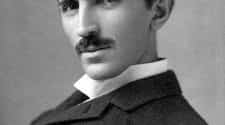

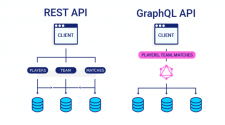


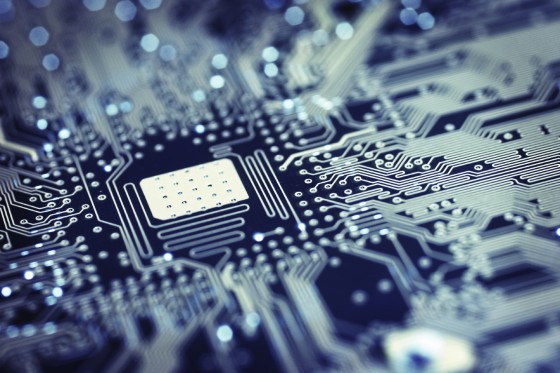





Could you post a photo or video of the hard drives rotating inside an SSD? it would be very interesting.
Are you stupid?