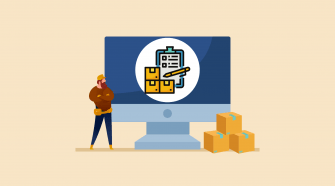adminit
Add payment method in the system Adminit
While it is important to have different payment methods at the time you make a sale, it's for the convenience of the client, to create a better sales experience, in addition, it gives quality of service to our users. The system adminit, allows you to create the payment methods that you need for your business, to do this, there is that ...
Modifying information of the sales receipt in the system Adminit
To give it a more customized look and feel to our ticket sales, the system Adminit allows you to make the necessary modifications, whether to write data of your business and your customer can contact you more easily, add a caption thank-you, show specific information of the items, hide barcode, among others. How to modify ...
Load inventory in bulk on the system Adminit
The system Adminit allows you to perform bulk load of inventory, it is quite useful for when previously handled in another template, in Office, or some other system , it does not start from 0. Makes it possible to use an Excel template, which you can download from the same system where you are going to put the information of the ...
Search for tickets in the system Adminit
If we need to consult the last ticket that we generate to be able to modify data, add an item, change the payment method or to simply verify the information, we would have to go to the side menu click on sales >> see last ticket. Then we will open the last ticket is made where we can edit, send by email, ...
Notificar escasez de inventario en sistema Adminit
Es necesario saber si algún producto de los cuales vendemos en el sistema adminit.mx esta por terminarse para re-abastecer nuestro inventario, es posible que el software notifique cuando algún producto este por acabarse en cada una de las sucursales con las que se cuentan. Para poder activar las notificaciones hay que dirigirnos al menú lateral …
Monitorear cada producto y sus movimientos en Adminit
Si deseamos monitorear cada producto y sus movimientos para verificar si se vendió, devolvió o alguien se lo llevo a otra sucursal, podemos hacerlo desde Inventario >> Productos y servicios A continuación buscamos el producto que deseamos monitorear. Damos clic en los 3 puntos que están a lado del botón editar y damos clic en …