Por diversos motivos necesitamos subir archivos a nuestro Hosting desde nuestro cPanel. Para logarlo seguiremos estos sencillos pasos.
1.- Enter our cPanel administration area with our current accesses.
To enter it you must enter the address of your domain adding at the end "/ cpanel". Example:
domainexample.com/cpanel
After entering the correct username and password, you will see a window like this:
Click on the image to enlarge
We will select the option "File Manager"
It will show us the following window:
En esta ventana seleccionaremos la carpeta a la que entraremos, por ejemplo si seleccionamos la opción: “Directorio Home” nos enviará a la carpeta raíz de nuestro Hosting.
Si seleccionamos la opción “Web Root (public_html/www)” nos enviará a la carpeta dónde se encuentran los archivos de nuestro sitio web. En este caso es la opción que seleccionaremos.
Después de dar clic en el botón “Go” veremos lo siguiente:
Click on the image to enlarge
To upload a file we must click on the button ![]() which will show us the following screen:
which will show us the following screen:
Al dar clic en el botón “Seleccionar Archivos” nos abrirá una ventana del explorador de Windows donde podremos seleccionar nuestro archivo el cual se subirá al servidor automáticamente.
Once the file is loaded we can close this window.
Para crear carpetas, lo podemos hacer desde la ventana principal de nuestro Administrador de Archivos, únicamente debemos dar clic en el botón  , indicarle el nombre y quedará creada la carpeta.
, indicarle el nombre y quedará creada la carpeta.


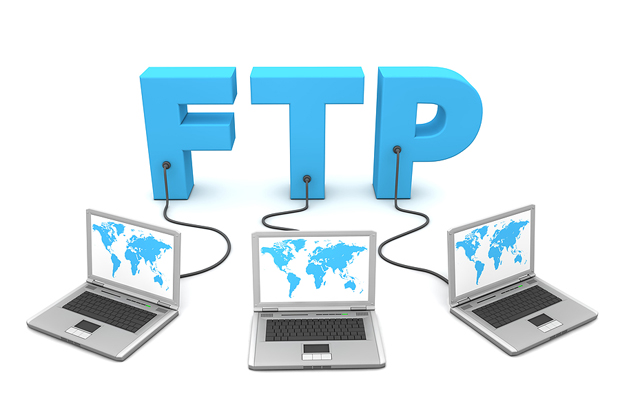

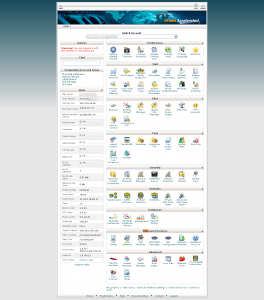
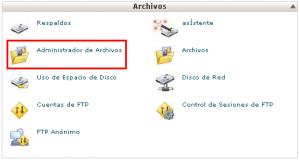
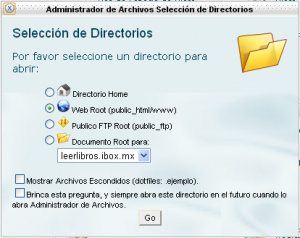



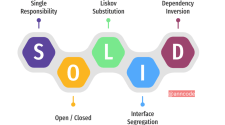









No Comment