Well here is a practical example of how to back up all your databases quickly
Command explanation
- “USUARIO” == Usuario dado de alta en mysql puede ser root o aquel que tenga permisos
- “CONTRASEÑA” == Contraseña del usuario
- “–all-databases” == Le indicamos las bases de datos a respaldar (con esto respalda todas)
- “192.168.1.202” == En mi caso la ip de el servidor a respaldar
- “/var/RESPALDO_MYSQL/mysql-$(date +\%d-\%m-\%Y).sql” == La ruta destino a donde se guardara respaldo
We open the console
Practical code
[mysql @ local drive ~] # mysqldump -uUSER -p PASSWORD --all-databases -h 192.168.1.202> / var / MYSQL_SUPPORT / mysql-$ (date + \ %d- \ %m- \ %Y) .sql
Example with a single database
[mysql @ local drive ~] #mysqldump -uUSER -p PASSWORD -h 192.168.1.202 --databases DATA_BASE_NAME> / var / MYSQL_UPPORT / mysql-$ (date + \ %d- \ 1TPlTD1TY). .com/


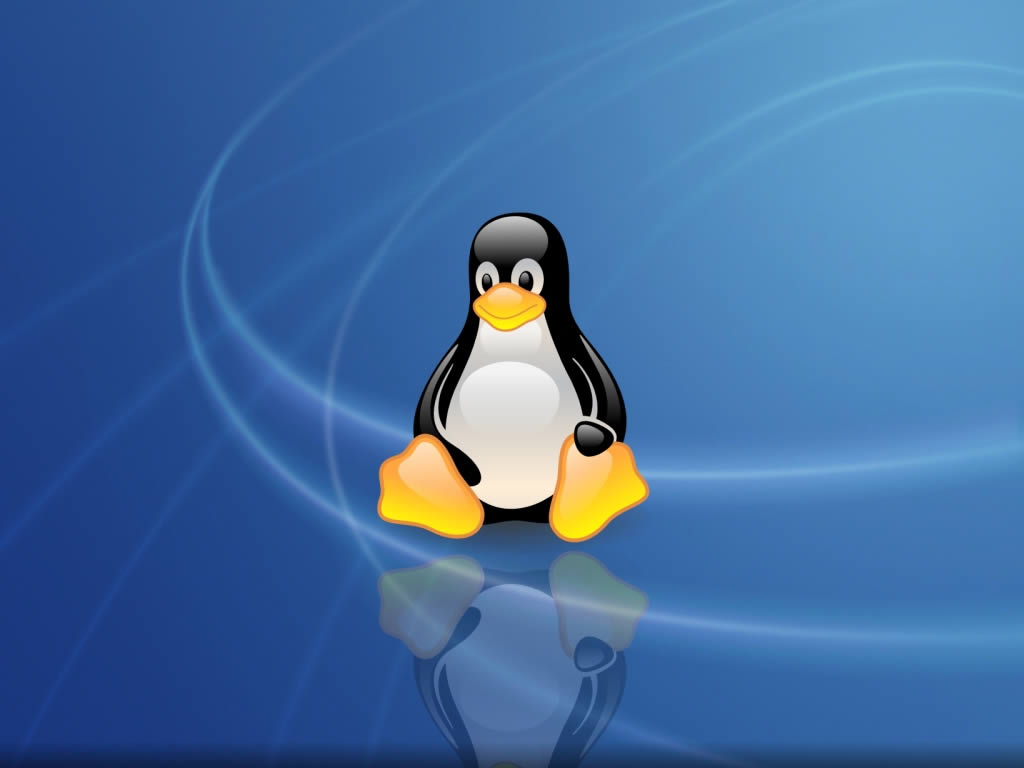












No Comment