This feature of cPanel allows us to protect certain directories with a username and password. If a directory is protected by this, then if someone at the front of your website tries to access the file, they are asked to provide a username and password, if the password name does not match, then the user does not You will be able to view the contents of that directory.
To set a password for a directory, use the following steps -
Step 1 - Once inside cpanel, click Directory Privacy in the Archives Section.
Step 2 - Navigating within your directories to find the directory you want to protect. Use the icon on the left side to open a directory.
Step 3 - Select the directory you want to protect by clicking on the folder name, you will get same settings as shown below.
Step 4 - Select password protect this directory box, enter a label you want to display in the interface, click Save to protect this directory.
Step 5 - To give users access, you will have to create users. Enter username and password to create a new user, who will have access to this directory from the frontend.
Step 6 - Click Save to give this user access. You can also create more than one user here.
If you now try to access your password protected directory, you will get a symbol like this
Now you can enter the username and password to access this directory.




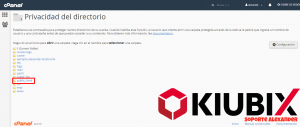
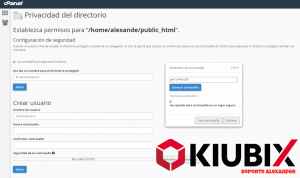
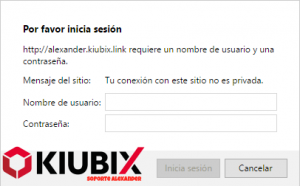
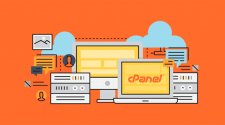





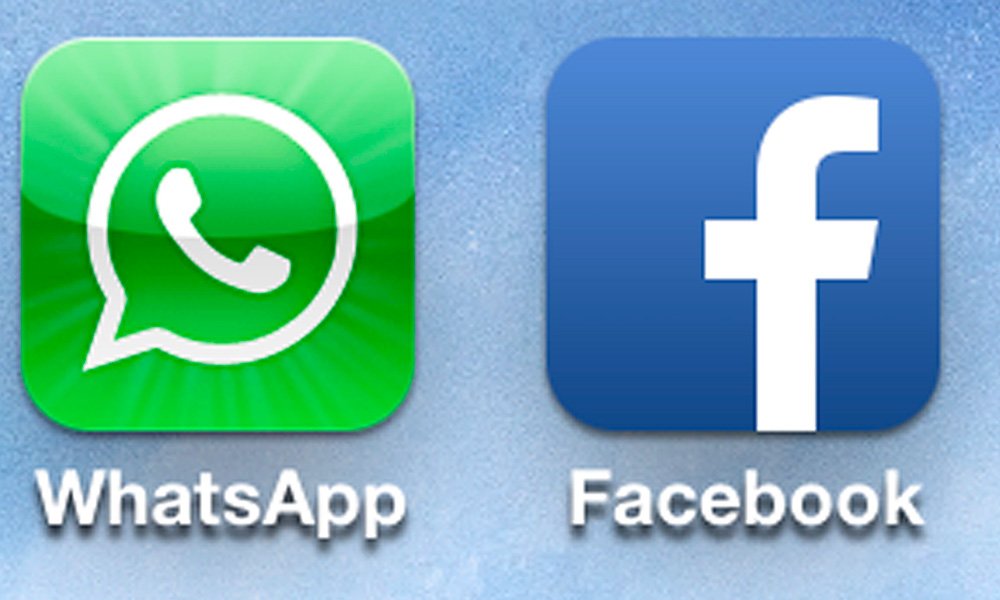




No Comment