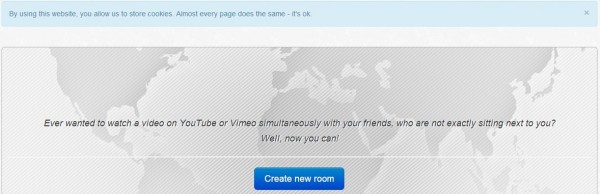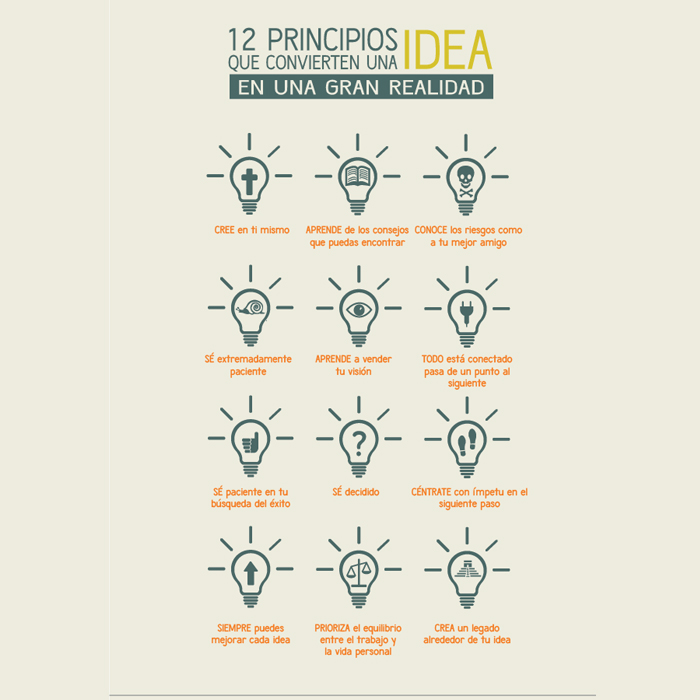The last thing
How to process a sale at the Point of Sale?
1. We click on "Sales" in the menu bar or in the control panel. Or we press the F2 key. 2. We write the name of the client or add a new client. 3. We write the name of the article or add a new article. 4. We edit the quantity of the item. 5. When ...
How to process a purchase order at the Point of Sale?
1. We click on "Entries" in the menu bar or in the control panel. 2. We type the name of the provider or add a new provider. 3. We write the name of the article or add a new article. 4. We edit the quantity of the item. 5. When we have finished adding articles,…
How to generate a report at the Point of Sale?
1. We click on "Reports" in the menu bar or in the control panel. 2. We click on the type of report we want from a module. 3. Next we select the date range and the type of sale. NOTE: if we want to generate a detailed report, we must select the client. 4. …
How to add a supplier at the Point of Sale?
1. We click on "Providers" in the menu bar or in the control panel. 2. We click on “New Provider”. 3. A form will appear. We write the necessary information to register the client. (The fields in red are mandatory) 4. When we have finished we click on the "Send" button that ...
How to add a kit at the Point of Sale?
1. Hacemos clic en “Kits” en la barra de menús o en el panel de control. 2. Hacemos clic en “Nuevo Kit”. 3. Nos aparecerá un formulario. Escribimos la información necesaria para dar de alta el cliente. (Los campos en rojo son obligatorios) UPC/EAN/ISBN: es la codificación del código de barras. Costo: el …
How to add an item at the Point of Sale?
1. Hacemos clic en “Artículos” en la barra de menús o en el panel de control. 2. Hacemos clic en “Nuevo Artículo”. 3. Nos aparecerá un formulario. Escribimos la información necesaria para dar de alta el cliente. (Los campos en rojo son obligatorios) UPC/EAN/ISBN: es la codificación del código de barras. Costo: el precio al …
How to add a customer at the Point of Sale?
1. Hacemos clic en “Clientes” en la barra de menús o en el panel de control. 2. Hacemos clic en “Nuevo Cliente”. 3. Nos aparecerá un formulario. Escribimos la información necesaria para dar de alta el cliente. (Los campos en rojo son obligatorios) Gravable: seleccionamos si queremos que al cliente se le cobren impuestos. …
How to log in to the Point of Sale?
En esta sección explicaremos como iniciar sesión en el punto de venta. A continuación te explicamos paso a paso como hacerlo: 1. Se deberá entrar al área de acceso, por ejemplo: http://www.puntodeventa.ibox.mx/ 2. Ingresamos el usuario y contraseña que nos proporcionó el administrador del sistema o el personal de KIUBIX. Hacemos clic en “Iniciar Sesión” para ingresar al …
How to add a quote on VTiger?
1. Colocamos el cursor sobre “Más” en la barra de menús y hacemos clic en “Cotizaciones”. 2. Hacemos clic en “Crear Cotización”. 3. Nos aparecerá un formulario: A continuación te explicamos como llenar cada campo: Información de la Cotización Referencia: escribimos el nombre de la cotización. Válido Hasta: seleccionamos la fecha de vencimiento de …
How to add an order in VTiger?
1. Colocamos el cursor sobre “Más” en la barra de menús y hacemos clic en “Pedidos”. 2. Hacemos clic en “Crear Pedido”. 3. Nos aparecerá un formulario: A continuación te explicamos como llenar cada campo: Información del Pedido Referencia: escribimos el nombre del pedido. Código del Cliente: escribimos el código del cliente que solicito …
TV communication is no longer the most effective ... Samsung and LG
Samsung has verified that there is scope to lower the price of its latest technology in televisions, and in its native country, it has decided to cut the price of models with curved OLED screens by 34%. Specifically, we are talking about the model with a 55-inch screen. The reduction is more than important, although the final result ...
How to add an invoice in VTiger?
1. Colocamos el cursor sobre “Más” en la barra de menús y hacemos clic en “Factura”. 2. Hacemos clic en “Crear Factura”. 3. Nos aparecerá un formulario: A continuación te explicamos como llenar cada campo: Información de la Facturación Referencia: escribimos el nombre de la factura. Código de cliente: escribimos el código del cliente …
How to add a Faq in VTiger?
1. Colocamos el cursor sobre “Más” en la barra de menús y hacemos clic en “Faqs”. 2. Hacemos clic en “Crear Faqs”. 3. Nos aparecerá un formulario: A continuación te explicamos como llenar cada campo: Información de FAQ Nombre del Producto: seleccionamos el producto relacionado con la Faq. Estado: seleccionamos el estado de la …
How to add a project in VTiger?
1. Colocamos el cursor sobre “Más” en la barra de menús y hacemos clic en “Proyectos”. 2. Hacemos clic en “Crear Proyecto”. 3. Nos aparecerá un formulario: A continuación te explicamos como llenar cada campo: Información de Proyecto Nombre Proyecto: escribimos el nombre del proyecto. Fecha inicio: seleccionamos la fecha en que comenzó/comenzara el …
How to add an activity in VTiger?
1. Colocamos el cursor sobre “Más” en la barra de menús y hacemos clic en “Actividades”. 2. Hacemos clic en “Crear Actividad”. 3. Nos aparecerá un formulario: A continuación te explicamos como llenar cada campo: Información Actividad Nombre Actividad: escribimos el nombre de la actividad. Prioridad: seleccionamos la prioridad de la actividad, la cual …
How to add a milestone in VTiger?
1. Colocamos el cursor sobre “Más” en la barra de menús y hacemos clic en “Hitos”. 2. Hacemos clic en “Crear Hito”. 3. Nos aparecerá un formulario: A continuación te explicamos como llenar cada campo: Información Hito Nombre Hito: escribimos el nombre del hito. Relacionado con: seleccionamos el proyecto con el que está relacionado …
How to add a service contract in VTiger?
1. Colocamos el cursor sobre “Más” en la barra de menús y hacemos clic en “Contratos de Servicio”. 2. Hacemos clic en “Crear Contrato de Servicio”. 3. Nos aparecerá un formulario: A continuación te explicamos como llenar cada campo: Información Contrato de Servicio Asunto: escribimos el nombre del contrato. Relacionado con: seleccionamos el …
How to add a provider in VTiger?
1. Colocamos el cursor sobre “Más” en la barra de menús y hacemos clic en “Proveedores”. 2. Hacemos clic en “Crear Proveedor”. 3. Nos aparecerá un formulario: A continuación te explicamos como llenar cada campo: Información sobre Proveedores Proveedor: escribimos el nombre del proveedor. Email: escribimos el correo electrónico del proveedor. Cuenta Contable: seleccionamos …
How to add a price list in VTiger?
1. Colocamos el cursor sobre “Más” en la barra de menús y hacemos clic en “Listas de Precios”. 2. Hacemos clic en “Crear Lista de Precios”. 3. Nos aparecerá un formulario: A continuación te explicamos como llenar cada campo: Información de Listas de precios Nombre de Listas de precios: escribimos el nombre de la …
How to add a purchase order in VTiger?
1. Colocamos el cursor sobre “Más” en la barra de menús y hacemos clic en “Orden de Compra”. 2. Hacemos clic en “Crear orden de compra”. 3. Nos aparecerá un formulario: A continuación te explicamos como llenar cada campo: Información de la Orden de Compra Referencia: escribimos el nombre de la orden de compra. …
How to add an asset in VTiger?
1. Colocamos el cursor sobre “Más” en la barra de menús y hacemos clic en “Activos”. 2. Hacemos clic en “Crear Activo”. 3. Nos aparecerá un formulario: A continuación te explicamos como llenar cada campo: Información de Activo Número serie: escribimos el número de serie del activo. Fecha venta: seleccionamos la fecha en que …
Sync Video, create rooms to watch Youtube and Vimeo videos simultaneously
How normal today it is to have friends abroad, family crossing the ocean and live relationships at a distance. But the distance does not have to imply to stop having certain customs and to enjoy certain moments, and if these special moments are about watching a video or a program together, we have ...
How to add a service in VTiger?
1. Colocamos el cursor sobre “Más” en la barra de menús y hacemos clic en “Servicios”. 2. Hacemos clic en “Crear Servicio”. 3. Nos aparecerá un formulario: A continuación te explicamos como llenar cada campo: Información Servicio Nombre Servicio: escribimos el nombre del servicio. Unidades de consumo: seleccionamos la unidad de consumo que …
12 Keys to turning your ideas into reality
Human beings have incredible creative capacity. Every day we have thousands of absolutely fascinating ideas, but unfortunately many of those ideas remain in our head as fleeting thoughts and never see the light of day. Having a good idea is a wonderful thing, but it would be much more wonderful if we could materialize happiness ...