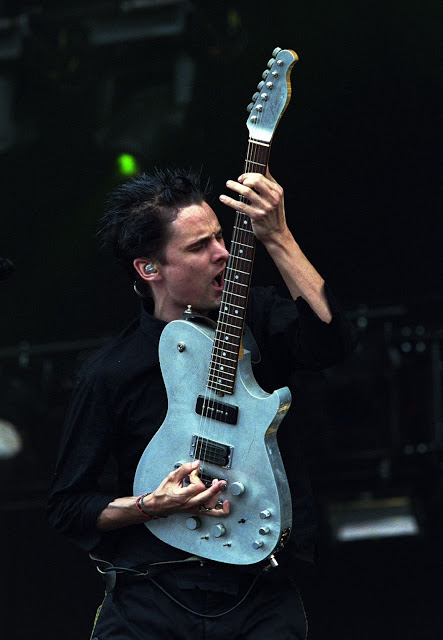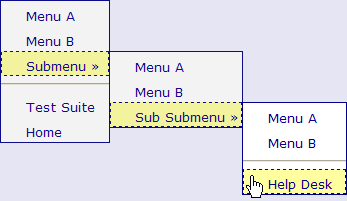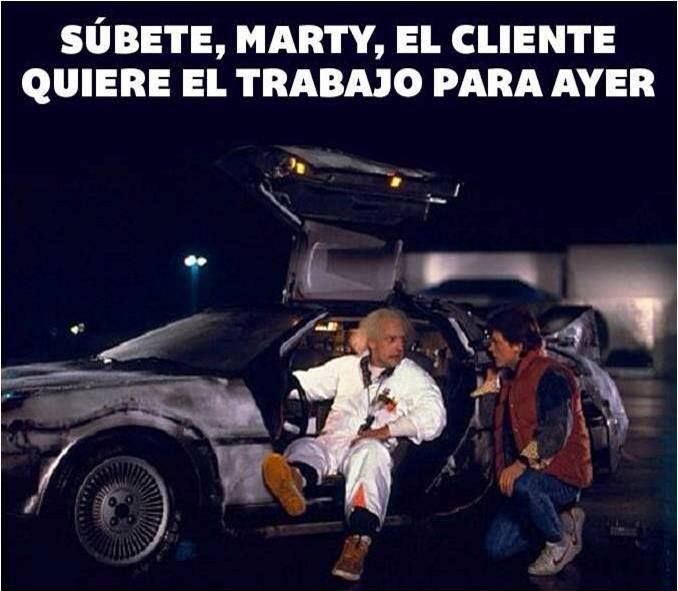The last thing
The ten keys to a good marketplace
If we have paid attention to all the businesses that have come out so far and that have worked, it would have to look like: 1. Getting a new experience for consumers. 2. Take advantage of an economic advantage. 3. Find a technology opportunity. 4. Enter a fragmented market: that has fragmented buyers or that has fragmented suppliers. 5. …
Nissan dares to recreate its Vision GT concept in life size for 'Gran Turismo 6'
Right after the release of Gran Turismo 6, the biggest driving simulator for PS3, Polyphony Digital announced the Vision GT program where a lot of automakers would be tasked with realizing specially tailored concepts for the title. It was heralded as the manufacturers vision for the automotive future. The title players have already received ...
Microsoft promotes Internet Explorer with an animated video of your pet
Microsoft has released an animated video to promote Internet Explorer. The video stars Inori Aizawa, the Internet Explorer mascot in Japan. It has been announced that there will be a second episode soon. The synopsis for this video is: “The dark side of the internet can be a scary and dangerous place. Can Inori Aizawa survive there? ...
Razer Kraken Neon Series Headphones
If you think that your Razer Kraken headphones are boring and simple, and that maybe they could use a little more fluorescent color to stand out in a Dota 2 tournament, you are in luck because Razer is introducing a new special edition of the headbands and headphones. for the brand's best-selling games, ...
JamStik, the portable MIDI guitar
Following a successful Indiegogo campaign, JamStik is ready to be produced, sold, and rocked all the time, everywhere. But what exactly is JamStik? JS is a portable guitar, educational tool, innovative musical instrument, and MIDI controller all rolled into one. Similar - in theory - to the game Rocksmith and his guitar ...
Starbucks and Teavana to offer wireless charging via Powermat Spots
If they used to go to Starbucks looking for a Wi-Fi network to connect to the Internet and update their Facebook status, they will soon be able to do that while wirelessly charging their smartphone or tablet. Yes, Duracell Powermat and Starbucks have reached an agreement to begin placing thousands of Powermats on the tables ...
How to recover deleted files with Simplisafe
In recent years, with practically all companies computerized, thousands of files and digitized information are susceptible to being lost in limbo if we do not make backup copies. Backups or backup copies is a very widespread concept among IT or IT managers. Even street users keep their files in ...
Icons for your website
11 New Icons fa-rub fa-ruble (alias) fa-ruble (alias) fa-pagelines fa-stack-exchange fa-arrow-circle-o-right fa-arrow-circle-o-left fa-caret-square- o-left fa-toggle-left (alias) fa-dot-circle-o fa-wheelchair fa-vimeo-square fa-try fa-turkish-lira (alias) fa-plus-square-o Icons for web application fa- adjust fa-anchor fa-archive fa-arrows fa-arrows-h fa-arrows-v fa-asterisk fa-ban fa-bar-chart-o fa-barcode fa-bars fa-beer fa-bell fa-bell-o fa-bolt fa-book fa-bookmark fa-bookmark-o fa-briefcase fa-bug fa-building-o fa-bullhorn fa-bullseye fa-calendar fa-calendar-o fa-camera fa-camera-retro fa-caret -square-o-down fa-caret-square-o-left ...
Publish my website to RvSiteBiulder
To publish the page we click on Publish: After clicking on publish a box will appear that allows us to choose if we want the site or the changes made to the site to be published in the domain or in a folder, this is for when we want to see changes before posting them on the ...
Define menus and submenus in RvSiteBiulder
Defining menus and submenus The site builder allows us to define between menus and submenus, for this we carry out the following steps. Within step three we go to the pages section and click on the icon of the dates. A window will open where we can arrange the menu pages and in the same way ...
Delete pages in RvSiteBiulder
Delete pages If we want to delete any of the pages from our site for any reason, we can do it in the following way: In step three, we click on the "X" found on the right side of the page we want to delete. After clicking, a box will appear to confirm if ...
Tutorial Google Analytics, AdWords advertising (10 of 20)
The user who carries out campaigns in Google AdWords studies the CTR, impressions, costs, clicks ... but if we want to improve the optimization of advertising, Google Analytics is our tool. Let's start from the basics, Google AdWords is a method based on a cost per click (CPC) system, it consists in that the advertiser pays when ...
Google Analytics tutorial, visitor flow (9 of 20)
Knowing the public that visits our website is important to know where to direct advertising, but it is equally important to know the route that the user takes to find or not the desired product or service. For this reason, let us know 5 utilities that the Analytics flow section has: 1. Most popular pages: the page ...
Google Analytics Tutorial, Public Reports (8 of 20)
The company's website has to meet the needs of the visitor, if the user perceives that their wishes are not being fulfilled, they will be unfaithful and will finally buy from the competition. That is why, in addition to betting on a suitable web design and excellent web positioning, the company must play with other aspects such as knowing ...
Tutorial Google Analytics, which are the panels or dashboard (7 of 20)
Every day we want to know in general features and in the same report, how many people have visited the website, the keywords they have used to find us, since which device has visited us ... metrics that we use to interpret results that help to improve the SEO positioning, perfect web design, site optimization ... ...
Google Analytics Tutorial, Intelligence Events (6 of 20)
Analyzing the results of web traffic every day is essential to optimize the web page, create new strategies, changes in web design, improve seo positioning ..., but who can spend time studying deep data? Like that program of yesteryear, time is money, every day people have less time, and we must ...
Google Analytics tutorial… in real time (5 of 20)
The company has just launched a new online marketing campaign, it consists of a contest published by various channels such as mailing, social networks, radio ... we want to know how successful the contest is having within 5 minutes of starting the action, we do not want the information tomorrow but now, what do we do? Very easy, the answer is in Google Analytics. There is …
Google Analytics tutorial… terminology (4 of 20)
When we start working with Google Analytics, we realize that it uses specific terms that we have never heard before, knowing how to interpret that language helps to know the results of the website, therefore, every user must understand its meaning. The terms that I present to you are basic to start working on positioning ...
Google Analytics Tutorial (1 of 20)
Certainly there are rivers of ink (or bits) on Google Analytics, an essential tool in online marketing. But curiously, it is difficult for us to find a GOOD TUTORIAL, a current summary, that goes to the point, and that allows a user to advance quickly and agilely in the knowledge of this product so widespread and so useful of ...
Analytics Tutorial… What is Google Analytics for? (2 of 20)
It is well known that consumers have changed their way of acquiring products or services, the purchase decision is considered and compulsive buying has been left behind, which is why in recent years the time spent searching for information about the product or service. Internet …
Google Analytics tutorial… how to create and manage your account (3 of 20)
Creating an account in Google Analytics for your website is very simple, and once we are working more thoroughly with the tool, we will check how useful and intuitive it is. Let's see the steps to follow: 1. Access to the account. Enter the official Google Analytics page, if you already have gmail or google apps ...
Configure corporate emails in Mozilla Thunderbird
Abrir Mozilla Thunderbird Damos clic en “crear una cuneta” o ” Correo Electrónico”. Nos aparecerá un recuadro donde daremos clic en “saltarse esto y utilizar mi cuenta de correo existente”. En la ventana que aparece colocaremos: 1.-El nombre que se mostrara a los demás. 2.-Nuestro correo electrónico. 3.-Contraseña. Daremos clic en …
Ten digital data that we leave recorded without knowing
The Internet is undoubtedly a wonderful tool because it allows you to communicate just one click away. However, all that is good cannot last forever. Over the years and the development of computing it became more difficult to go unnoticed, especially in the Internet world. Every time …