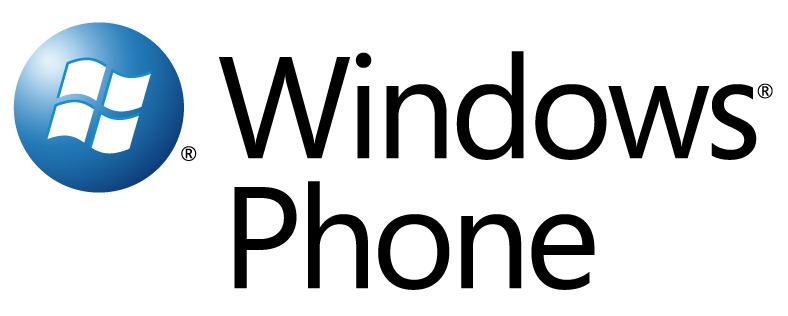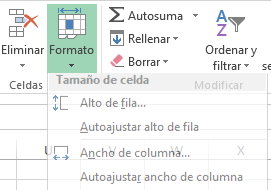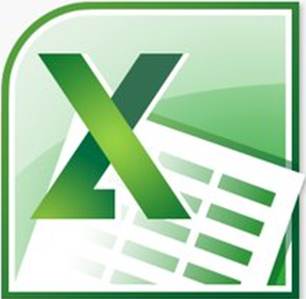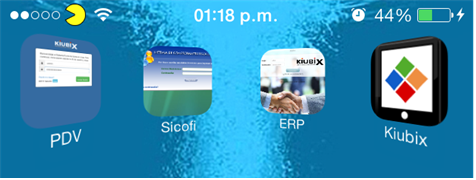The last thing
How to configure Hotmail in Outlook 2010
Open Outlook 2010 If this is not the first time you open Outlook, no window will appear to configure. To configure a new email account, click on File, Information and select Add account as in the following image: * A new window will open for Automatic account configuration ...
Unblock IP from KIUBIX client area (Updated)
At KIUBIX we have a fairly high security scheme, which guarantees that your information is always in the best protection. That is why sometimes our Firewall blocks public IP addresses. How can I know if my public IP is blocked? E-mail is not working You cannot enter your page ...
Preview websites in cPanel before DNS is active
If you have the cPanel control panel and want to preview the content of a website before changing the DNS of your domain, go to: http://255.255.255.255/~user Where 255.255.255.255 refers to the IP address of your server assigned to the domain. To find out this IP you can contact our support team ...
Configure corporate emails on windows phone
To configure our corporate email on our cell phone, the first thing to do is make sure you have: 1. Your email address 2. Password Within the menu of our phone, we slide to the left and click on settings:
Add signature in roundCube
Among the most common webmail clients used in this type of panel, we are going to focus on RoundCube and specifically on the management of personalized signatures to automatically attach, with an image included, in the shipments made. One of the most common needs is the integration of personalized signatures with an image inside the body of the ...
SECURE SETUP OF A FACEBOOK ACCOUNT FOR TEENS
Currently Facebook is the most important social network in the world with more than 1,300 million users around the world, of which a large percentage are young people, who on many occasions frequently share data and information without the necessary preventive measures, so they could put at risk both their integrity and the ...
Review services from the KIUBIX client area
Among the many advantages offered by the KIUBIX customer area, is the ability to follow up on contracted services by following up on service orders.
Set up corporate emails in Gmail
To be able to use our corporate emails from the gmail portal, it is necessary to carry out the following steps: -We enter our gmail account, click on the gear icon and select settings: -Now we go to the accounts tab, where we will click on " Add another email address of yours ”.
Block email accounts with Apache SpamAssassin
Spam mail is quite an annoying problem for each of us. In cPanel we have SpamAssassin, so we can block those annoying accounts easily by following the steps in the following tutorial:
Modify the width of a column to fit the text
In order to adjust the width of the columns to the exact size of the text, we do the following. -We select all the columns.
Fit spreadsheet to printed page
When a worksheet has many columns, it is possible that when you print it will display on multiple sheets, you can use the Fit to Printable Area options to reduce the size to better fit the printed page. To do this we do the following: -In the lower right, we change ...
Google continues to dominate search advertising
The Mountain View giant accounts for more than half of the revenue generated by search engine advertising. According to the data of a study carried out by the firm eMarketer, the income obtained by Google in the ads of its search engine (38,400 million dollars in 2014) is equivalent to 54.7 per ...
DOCUMENTS and TEMPLATES area block in SICOFI
Error Within the specifications of the SICOFI system, the measures that each of the images that can be placed must have are defined, one of the images that generate the greatest problem are the advertising banners, as these do not tell you if you are going beyond the measure established and if an image is uploaded too ...
Private key is wrong
INCORRECT PRIVATE KEY error: This error is displayed when when signing the contract, the password provided by the client does not correspond to the FAITHFUL password or private password.
JAVA blocking in SICOFI
Error ERROR CLICK FOR MORE INFORMATION: This error appears due to a JAVA lock, which does not allow to continue.
The contract-mail is not signed in SICOFI
Error YOU HAVE NOT SIGNED THE CONTRACT: First of all, it should be mentioned that if the user does not sign the contract, the SICOFI system will not allow him to make digital tax receipts (CFDIs), that is why it will show us the following message.
The logo Exceeds the dimensions allowed in SICOFI
LOGO DIMENSIONS Error: This error occurs when the dimensions allowed for the logo are exceeded and therefore the image will not be displayed in the documents.
Select a Certificate number in SICOFI
SELECT A CERTIFICATE NUMBER error: This error is caused because the taxpayer does not have a stamp certificate assigned in the system.
You have 0 CFDI in SICOFI
Error YOU DO NOT HAVE PAPERS: Upon entering the SICOFI system, it shows the following error on the home screen, it indicates that you have finished your pages so you need to purchase more.
Error uploading Certificate in SICOFI
CERTIFICATE UPLOAD ERROR error: The error mentioned here refers to the fact that the password entered is incorrect.
Lack of Digital Stamp Certificate in SICOFI
Error YOU DO NOT HAVE A SEAL CERTIFICATE: If the Taxpayer does not upload a valid seal certificate, the SICOFI system will not be able to issue CFDIs and will show us an error message. Solution Carry out the procedure to obtain a seal certificate, send it to the Treasury and wait for them to authorize it to be able to upload it to the system ...
Invalid Password in SICOFI
Error Este error se presenta al ingresar a nuestro sistema SICOFI y la contraseña que se esta colocando no corresponde a la correcta, el sistema dará 3 intentos para colocar la contraseña correcta y al tener los 3 intentos fallidos el sistema bloqueará el usuario por medidas de seguridad. Solución Ingresar al apartado “olvido su contraseña”, …
Payroll Module Error in SICOFI
Error DOES NOT SHOW ANYTHING WHEN PERFORMING PAYROLL: This error is similar to CUSTOMERS, when entering the payroll section it does not show any option to perform. Solution To be able to generate the payroll, first we must have at least 1 employee registered, that is why before entering we must go to the employees section and give ...