From time to time, we must eliminate waste in our database that can be refined to optimize the functioning of the blog. I even remember once a blog got crashed due to the database getting corrupted, and I was able to fix the problem with this tool that can be accessed by PhpMyAdmin.
Once we are in the PhpMyAdmin panel, we must choose the database that we want to fix. Once chosen, we click on the STRUCTURE tab to show us all the tables.
Then we go to the MARK ALL option (marked with a red circle below) to select all the tables. And then, below we display the "FOR ALL MARKED ELEMENTS" menu and choose OPTIMIZE TABLE. The optimization process begins and after a few seconds, it notifies us of the success of the operation.
We click again on the STRUCTURE tab, we select all the databases again by giving the option MARK ALL / AS, but this time we choose the option REPAIR TABLE in the drop-down menu of "FOR ALL MARKED ELEMENTS".
After another few seconds, it will show us the success of the operation and we will have managed to solve any possible error or we will clean the database.
As you can see in the images below, before doing the optimization or repair, there are residues, but once the operations described have been carried out, the database is clean and healthy.


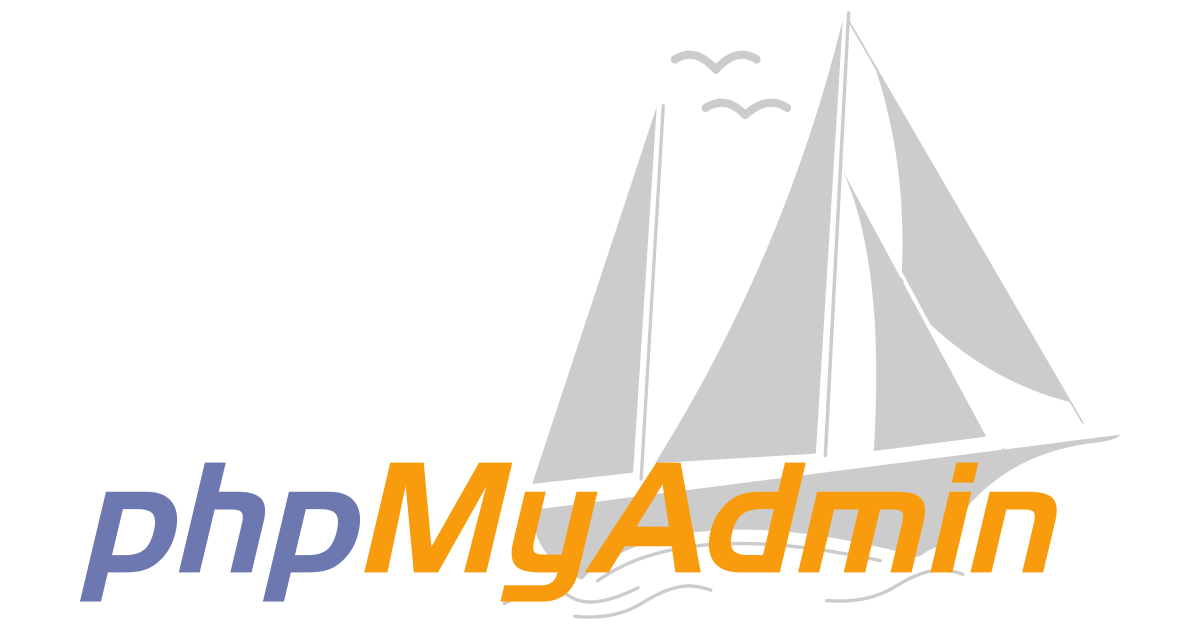


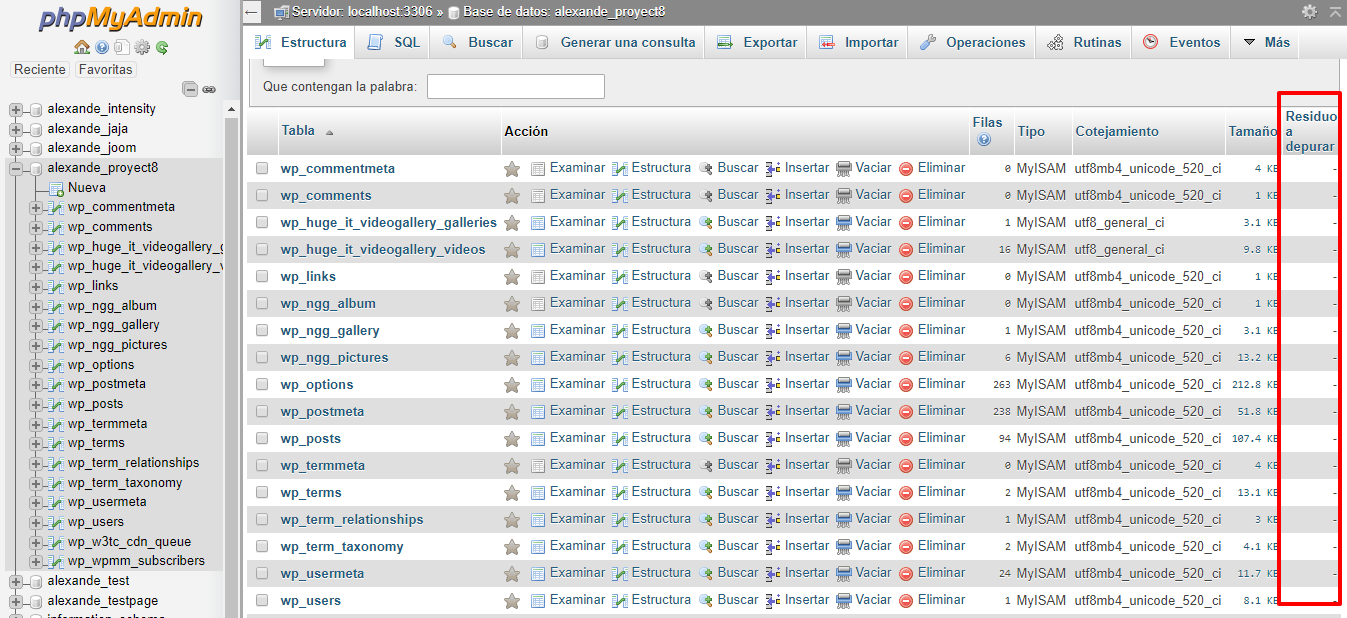
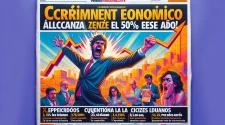




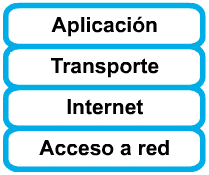



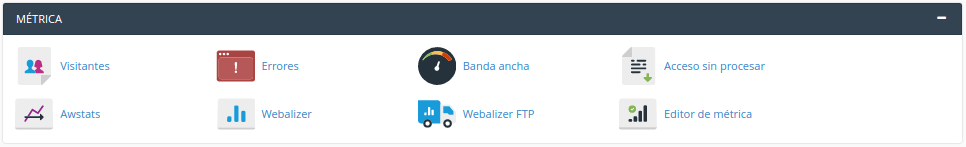
No Comment