Manage DNS zones
DNS service (Domain Name Service) is an Internet service that translates domain names (addresses by name, eg www.kiubix.com) into IP addresses (numerical addresses, eg 1.1.3.2) and vice versa. This service is essential to be able to initiate any communication with another computer by accessing it by name.
Edit a DNS zone:
To edit a zone, open /var/named/domainname.com.db in a text editor and make your changes. Remember to increase the serial number by one, so that the correct zone is synchronized with the name server cluster. The serial looks like this:
; cPanel 11.24.4-STABLE_36281; Zone file for domainnmame.com $ TTL 14400 @ 86400 IN SOA ns.mynameserver.com. me.mynameserver.com. (2009082500; serial, today's date + 86400 today; update, 7200 seconds; retry, 3600000 seconds; expiration, 86400 seconds); minimum seconds
Delete a DNS zone:
/ scripts / killdns domainname.com
Add a DNS zone:
/ scripts / adddns --domain domainname.com





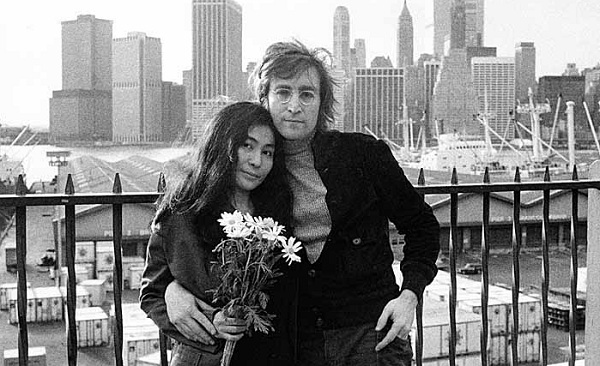




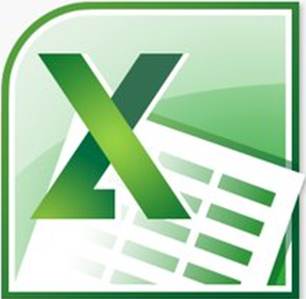
No Comment