Although nowadays WordPress empowers a 30% on the web, being a banner of the free internet and a kind of antiFacebook (they are a private company that finances free software, optionally offering payment options), we must not forget that its origins are like a CMS for blogs.
That is why although it is used in 2020 for semi-static sites such as portfolios with few visits and updates, or even landing pages or simple corporate sites, we must not forget the vocation of WordPress as a system to have a high volume of visits and a large number of publications.
That is why it is important to keep databases optimized, and plugins are of great help. Here are 7 options for you to value the best in your project:
1. WP Database Backup
It has a paid and free version, and its functionality is to make database backups and / or restore them. With the paid version you can schedule the periodic generation of backups.
See more in the repository.
2. WP-Optimize
It consists of a series of functionalities to optimize your database through a simple philosophy: make it thinner. Being a all in one try not to saturate your installation with several plugins that do the same and cause errors when duplicating functions.
Its star feature is to compress images, according to your preferences (you can set a maximum and decide to save backups), delete unnecessary files and compact tables.
Like everything in life, to access its best features you will have to pay from $39 USD per year for one or two sites. More in their repository.
3. WP-DBManager
It is essential to repair broken files or tables, and in a hosting with first-class support like KIUBIX they can guide you to know if it is the best for your specific project, as well as configure it appropriately.
4. Advance Database Cleaner
If your installation is years old, it is very likely that you have hundreds or even thousands of drafts, trackback records and even hidden comments that have only accumulated valuable space in your databases.
The primary functionality of this plugin is to erase all this garbage. More here.
5. WP Reset
It is similar to the previous one, but it only has a free version without premium attributes such as automation. Let's say it is a more direct version, and to the point: eliminate specific questions manually.
One practical use is to delete demo content when using a template. More here.
6. Optimize Database after Deleting Revisions
A practical case: delete those labels or tags never used, but taking up space in the database registry. That's what this plugin is for, almost to eliminate any useless record after a while like all the spam comments saved by the system.
Learn more in this league.
7. Smart Cleanup Tools
By this point you should be clear that there are free and specific options, as well as all in one They include automation and paid versions to reduce the hassle and focus on creating content.
Smart Cleanup Tools is one of those suites that for a fee of $ 30 is integrated with other plugins, lets you schedule cleanings, select your preferences and even modify WordPress by deleting options that you never use.
Your project is perfect, know the ideal hosting to take it to the next level: KIUBIX, Mexican company technical support and solutions specialist.



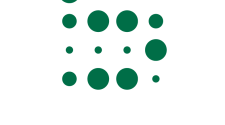





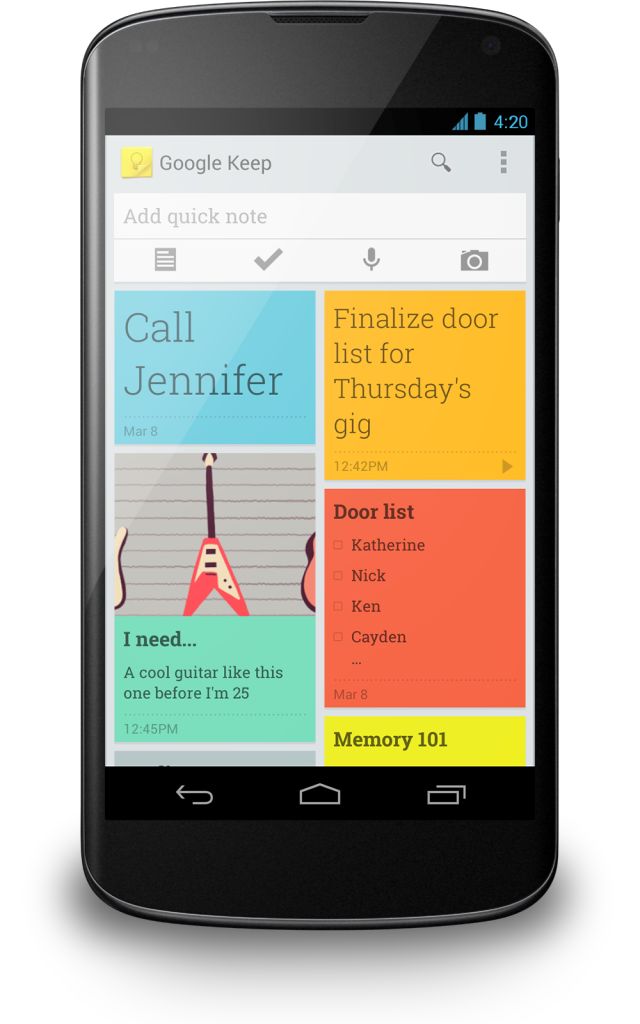



No Comment