
To enter our site builder for the first time, it is necessary to follow the following steps:
1.- Enter our cPanel administration area with our current accesses, which we receive by mail, in case of not having them it is recommended send a ticket to technical support.
To enter it you must enter the address of your domain adding at the end "/ cpanel". Example:
domainexample.com/cpanel
After entering the correct username and password, you will see a window like this:
We must click on the Start button to show us the following screen:
En esta pantalla vamos a ingresar nuestro correo electrónico y la categoría de nuestro sitio web, una vez hecho esto daremos clic en “Instalar mi dominio”. Que nos enviará a la siguiente ventana:
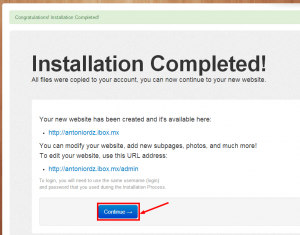
Después de dar clic en Continue podemos ingresar a nuestro administrador Kopage desde la dirección de nuestro domino añadiendo “/admin” al final, por ejemplo: www.ejemplo.com/admin





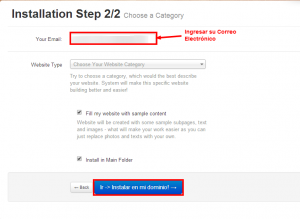
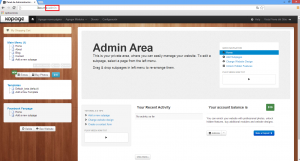

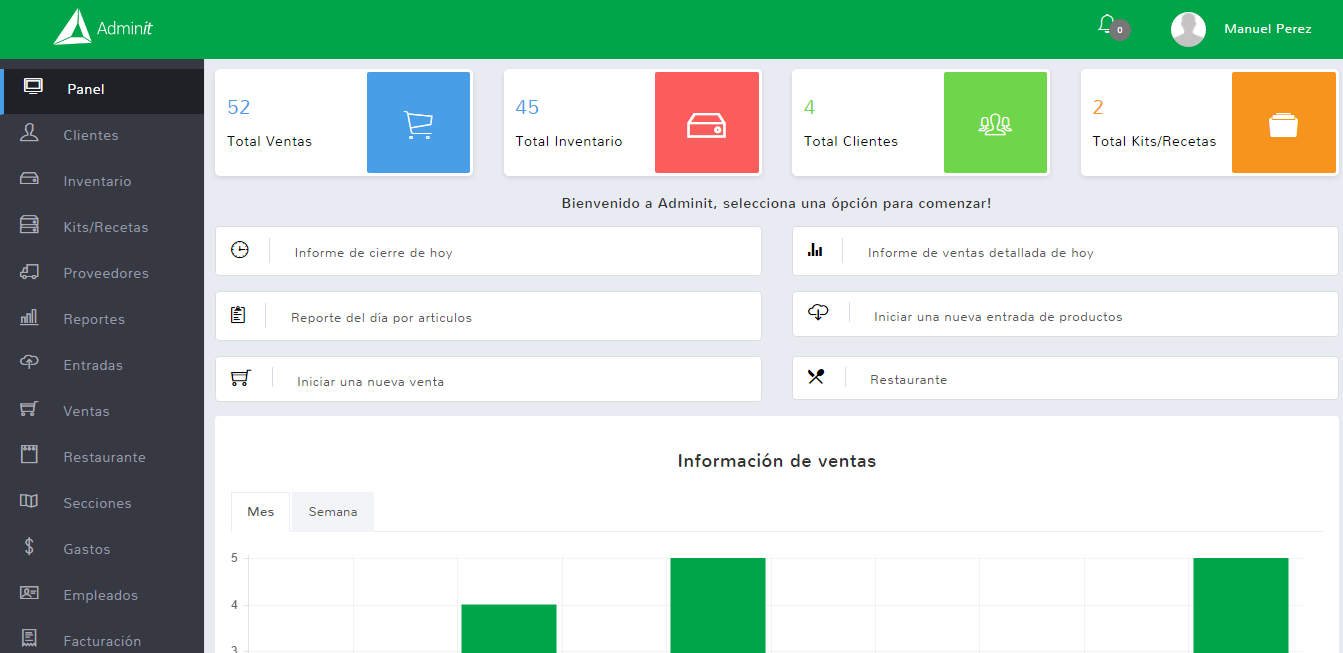





No Comment