Export / Import a MYSQL database from console.
To export
#Visplay the databases
mysql> show database;
# Export a particular database
mysql -u user -p database_name> file.sql
To import
#create the database
mysql> create database database_name;
#Preverse process to mysql
mysql -u root -p database_name < database_path.sql



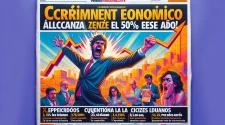



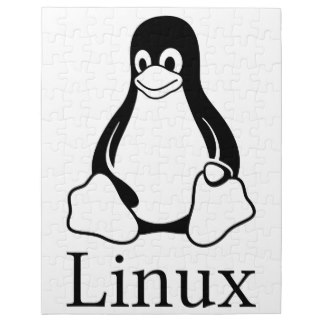



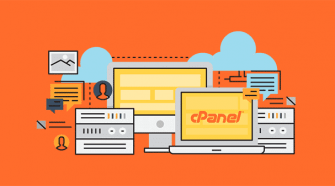
No Comment