To import a .csv file into Microsoft Excel. It will be necessary to go to the menu File in the group Get external data, click on From text.
 Find the text file you want to import and double-click on it.
Find the text file you want to import and double-click on it.
It is important that you choose the file type Delimited
After clicking next you must select as separators Tabulation Y Eat
After clicking Next and in Finalize you can choose to import the database into the same spreadsheet or into a new one.
In this way the data will be properly accommodated in your spreadsheet.



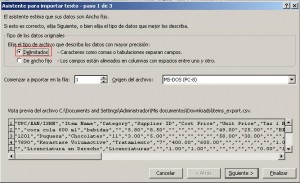
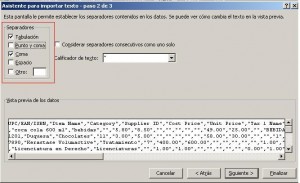










No Comment