This article explains how you can scan your entire cPanel account for viruses using the virus scan option.
Una vez que estamos dentro de nuestro cPanel vamos a buscar la opción “Virus Scanner” dentro de la categoría “Avanzado”.
Una vez dentro nos permitirá escoger el tipo de análisis que deseamos realizar. En este caso vamos a hacer una revisión completa del sitio, por lo que seleccionamos la opción “Scanear el Directorio de Home Completo”.
Once the analysis is completed (depending on the number of files it may take hours) it will inform us of the number of infections on the site.
Procederemos a limpiar las amenazas con el botón “Process Cleanup”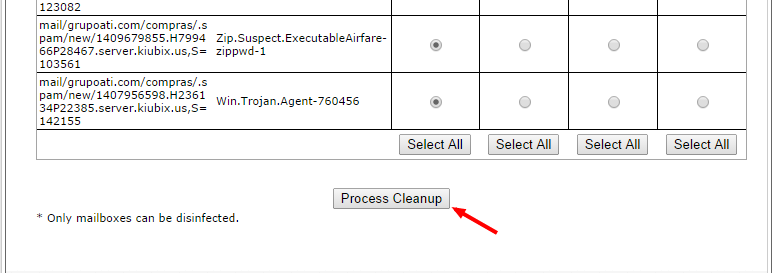




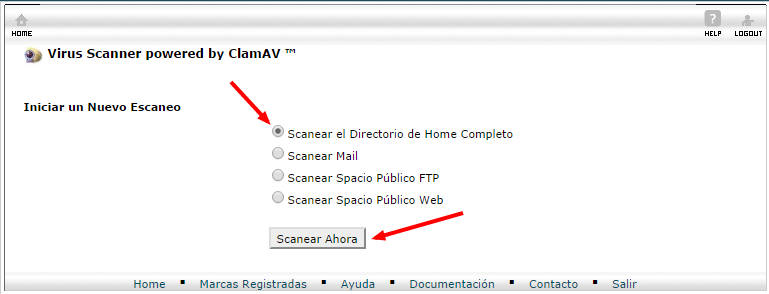
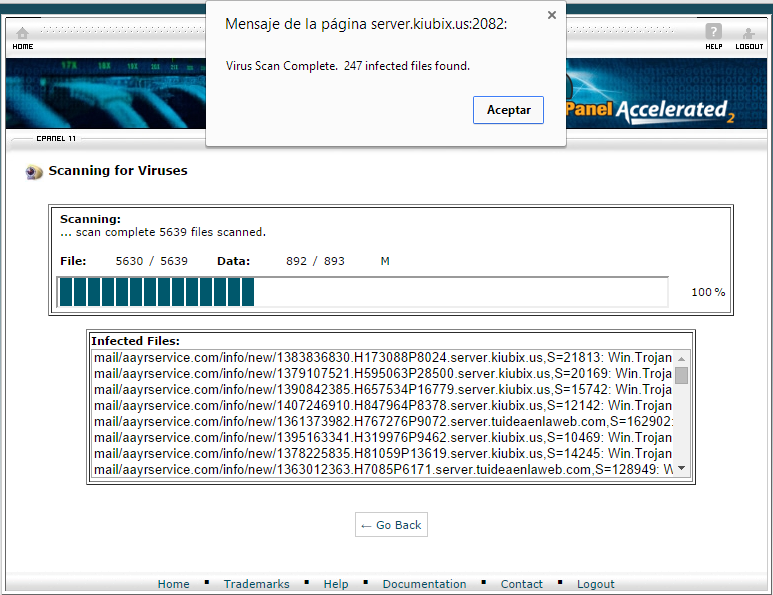



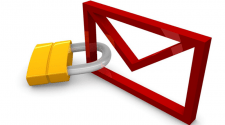





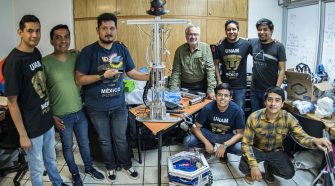
No Comment