One of the most irrational customs we have when using a smartphone is to want to leave the audio of any application, in the background, to move on to another function of the phone. While in the native music player or in Spotify this is the most common, it is usually common (here the irrational enters) to do the same in the classic YouTube app.
And we all know that unless you have YouTube Premium, it is not possible to leave the audio in the background. Geniuses at Google, they charge for a reflex reaction.
It turns out that we see in TNW that there is a way to leave a YouTube audio running in the background, free but laborious. We know that this has never stopped Mexicans, who close 20 windows with indecent ads or gambling to watch for free game of Thrones somewhere mysterious in series and movies without permission.
The cheat only works on Android and requires you to download Telegram, due to a kind of bug that allows to bypass the Google restriction.
The steps are these:
- Send the video link by Telegram, to yourself or a secure chat.
- Open the video, which will rather generate a kind of little screen pop up
- Select the option picture in picture
This option is generated with any video to continue using Telegram while it is playing, but here is the key: when activating this option one must go to the Settings or Choices from the contextual menu that will appear and activate the option to use the picture in picture Telegram over other apps.
When you lock your phone, the audio will continue to be heard (since it comes from a player in Telegram) and when you unlock it you can enjoy the audio even in other apps.
In case you ever have to listen to a full podcast or an album only available on uploads pirates of 2011 on YouTube with the phone locked.



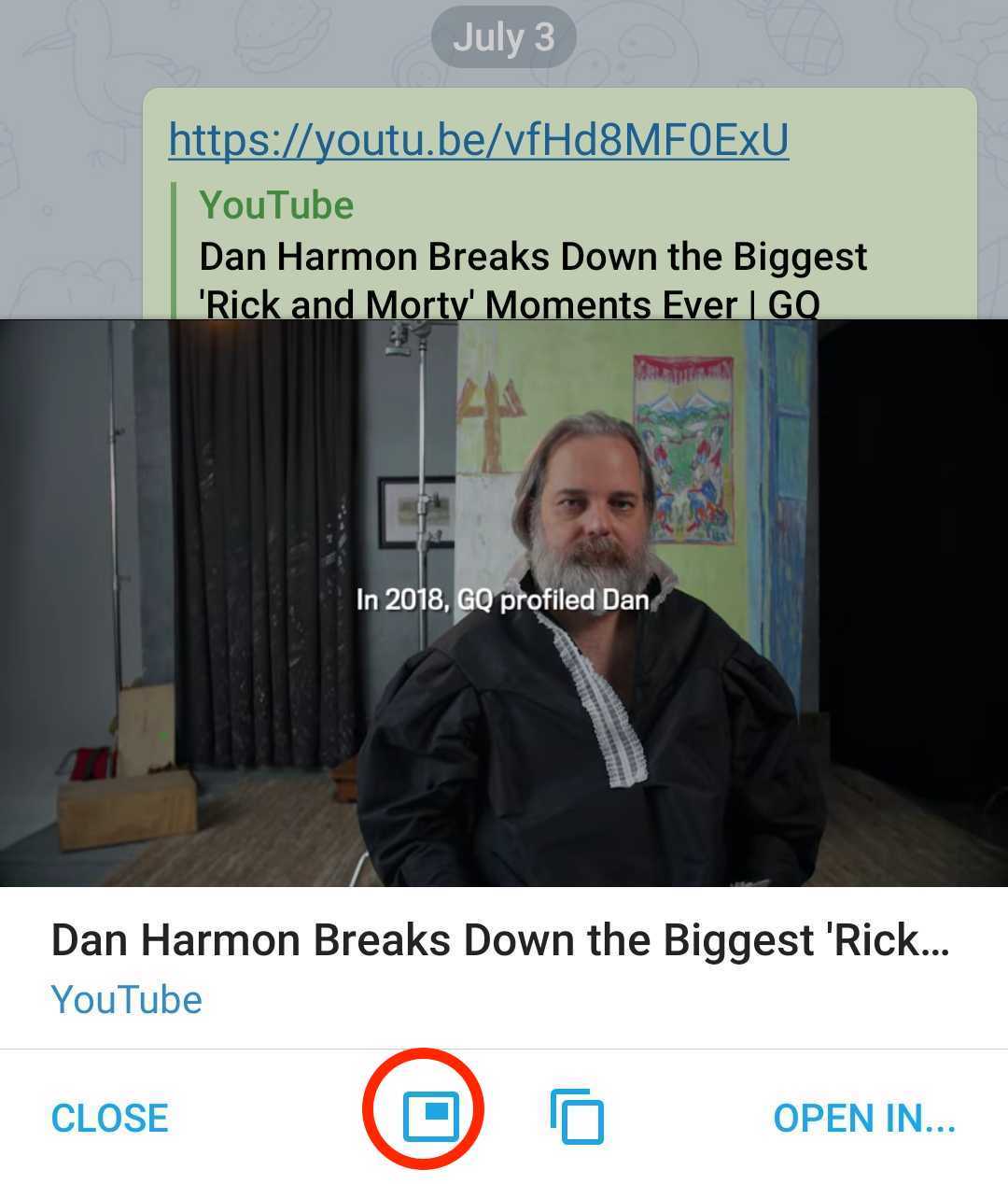
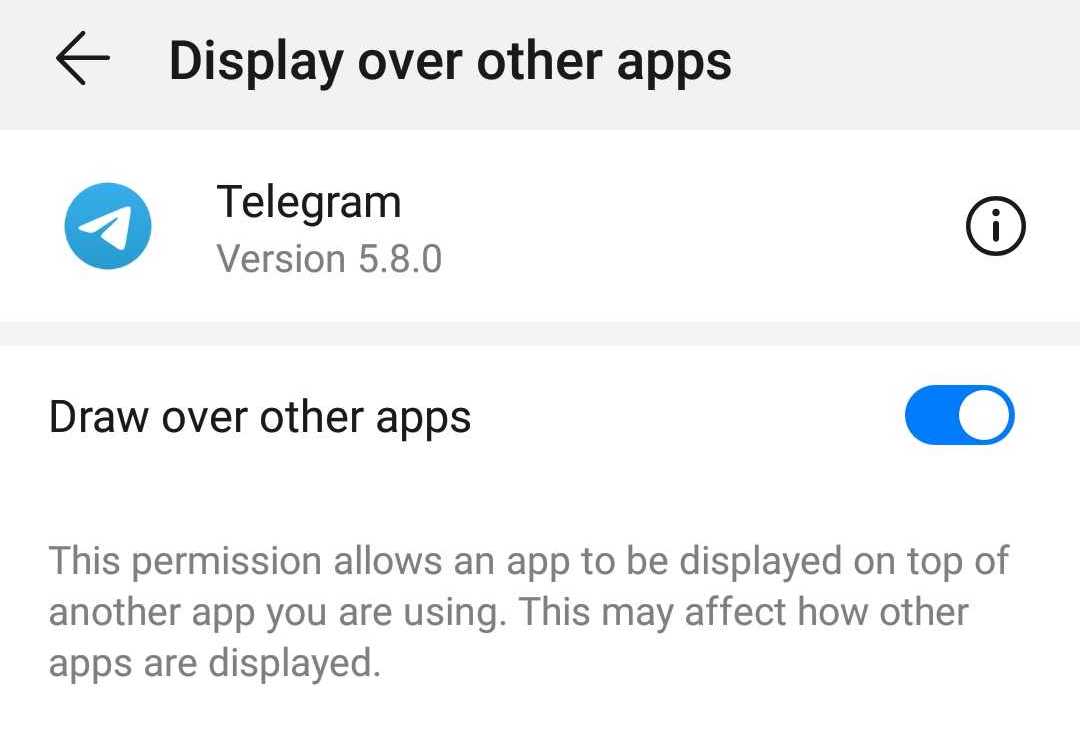

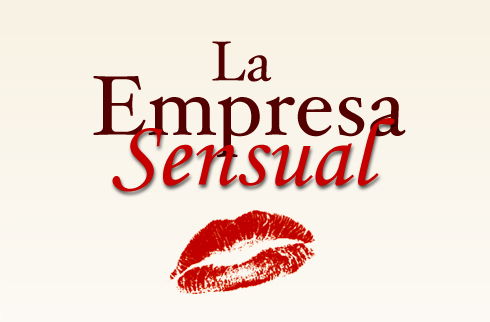









No Comment