The first thing is to log in to your cPanel account.
Once inside we go to the section of Database.
Once we are in this section, we continue creating the database by capturing the name that we will give it. It is worth mentioning that it will already contain as a prefix the username of the hosting account in this case it is alexande_.
We click on create and it will appear as follows, indicating that the database has been created.
The next thing is to create the user that will manage this database that we have created. For this we go to the section of Add new user. We capture the username, type the password or We generate the password from the button Password generator.
Once we click on Create User The notification that the user has been created will appear.
Next we will give the necessary permissions for manipulation or administration of the database.
We go to the section of Add User to the database. We select the database and the user that we have created and click on Add.
In the next step we are going to check the All privileges option for its complete management of the Database and click on Make changes.
With this last step we have concluded how to add a database from the Control Panel.





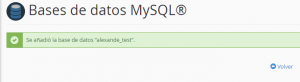
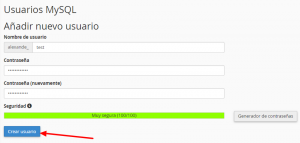
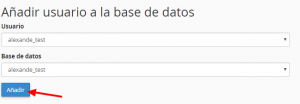
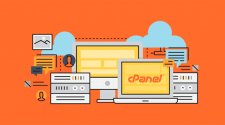







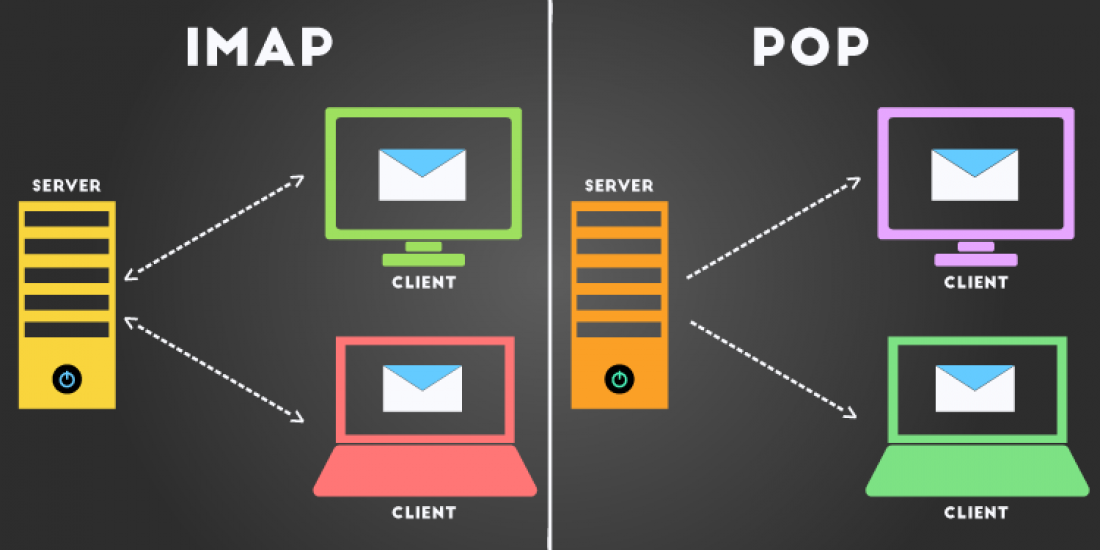
No Comment