
MJML is a framing language designed to make it easy to create responsive email templates. Its semantic syntax makes the code much easier and understandable, it is also component-based and has a library of common components for emails, which helps speed up development.
The abstraction that MJML offers allows you to always be up to date with the standards and best practices of the industry, since it is constantly updated based on changes in the specifications of the mail clients, and this guarantees that it will always generate valid HTML code and optimized.
Installation
MJML is written in NodeJS so to install it you only need to run the following command line in your terminal.
npm i -g mjml
This will allow you to run MJML from any location.
Create template
Once you have created your template with MJML you only need to run this command to convert it to a valid HMTL template.
mjml -r template.mjml
You can also specify a different name for the resulting template.
mjml -r template.mjml -o mail.html
If you don't want to be typing the command every time you make a change to see the result, MJML also allows you to observe and render each change.
mjml -w template.mjml
Basic example
The following code is a basic example of a template with MJML code.
Visit the documentation for more information.
Easy and Quick Responsive Discover
MJML is a framing language designed to make it easy to create responsive email templates. Its semantic syntax makes the code much easier and understandable, it is also component-based and has a library of common components for emails, which helps speed up development. The abstraction that MJML offers allows you to always be up to date with the standards and best practices of the industry, since it is constantly updated based on changes in the specifications of the mail clients, and this guarantees that it will always generate valid HTML code and optimized. Installation MJML is written in NodeJS so to install it you only need to run the following command line in your terminal. npm i -g mjml This will allow you to run MJML from any location. Create template Once you have created your template with MJML you only need to run this command to convert it to a valid HMTL template. mjml -r template.mjml You can also specify a different name for the resulting template. mjml -r template.mjml -o mail.html If you don't want to be typing the command every time you make a change to see the result, MJML also allows you to observe and render each change. mjml -w template.mjml Basic example The following code is a basic example of a template with MJML code. Visit the documentation for more information. Easy and Quick Responsive Discover










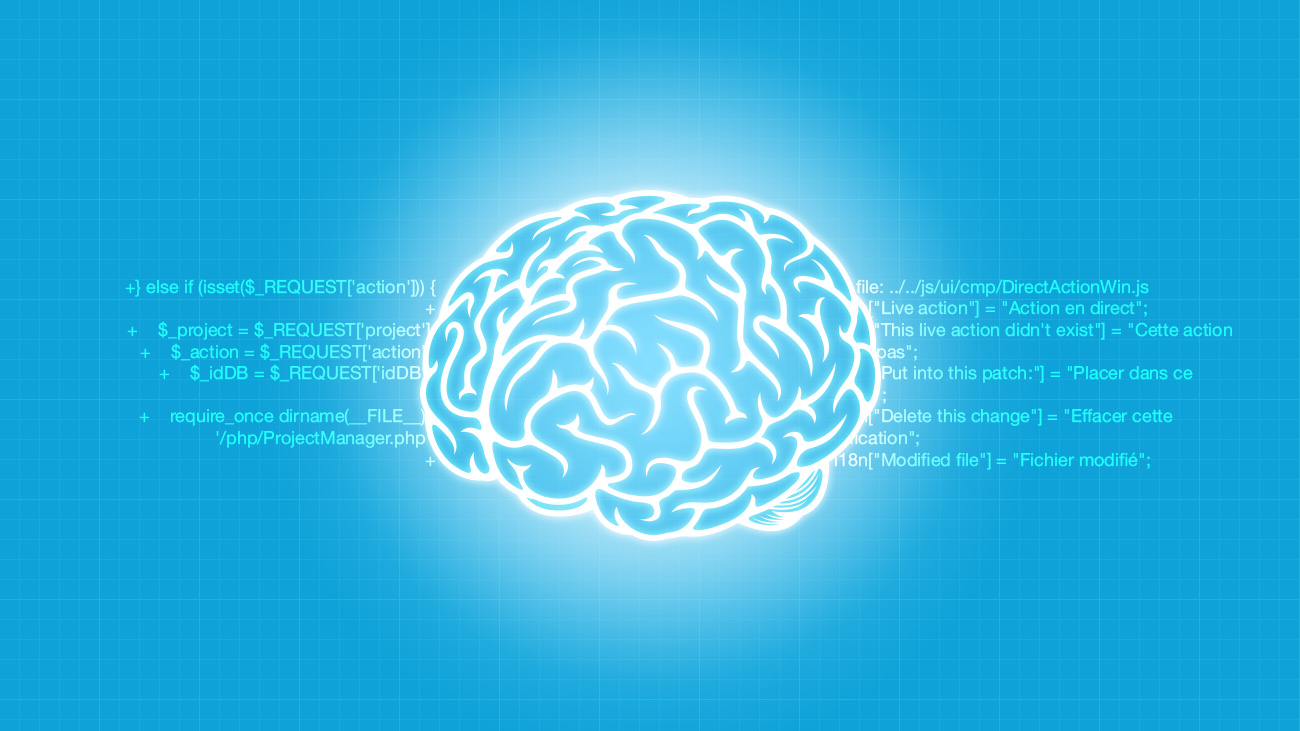
No Comment