1. Hacemos clic en “Administración” y luego en “Ordenes de servicio”.
2. We select the service order to see the information.
3. Hacemos clic en “Resumen”.
4. It will show us the information of the service order.
TUTORIAL
[vsw id=”tgq6Cdx–gU” source=”youtube” width=”640″ height=”344″ autoplay=”no”]


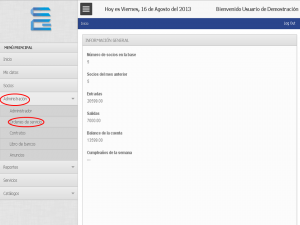
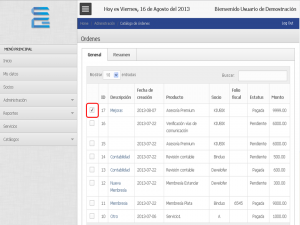
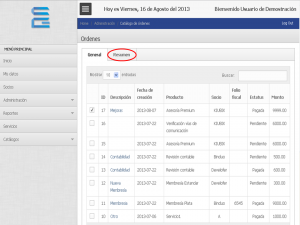
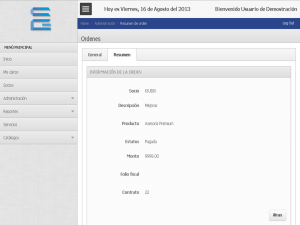

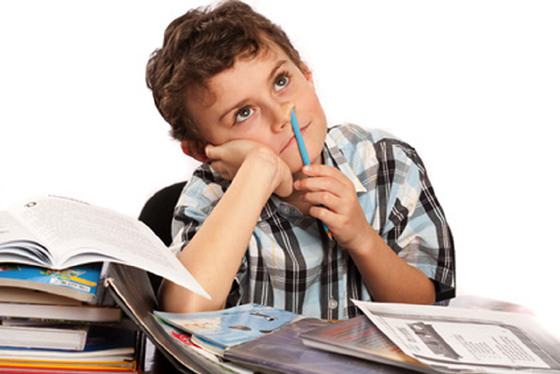




No Comment