In recent years, with practically all companies computerized, thousands of files and digitized information are susceptible to being lost in limbo if we do not make backup copies.
Backups or backup copies is a very widespread concept among IT or IT managers. Even street users save their files on USB sticks to be able to take their files anywhere, even have a small backup of them.
But what happens when we accidentally delete them and don't have a copy?
With Simplisafe we can keep our data safe and recover deleted files with the convenience of just taking a few simple steps.
When we delete a file from our computer, generally what is deleted is the "index" where it tells us that such content exists. If it has not been written above that information box, we can recover said data thus avoiding stretching our hair.
This function can be an advantage for confused users who delete their files without realizing what they have deleted or by mistake when selecting the wrong one.
Now that we know how it works, we may also want to completely erase our data so that those files with confidential information cannot be recovered. With Simplysafe it's simple. If you want this option, what they do is overwrite in the same location of the file with random numbers so that it is modified and later they delete it again so that it does not take up disk space.
But not only that, it also allows us to continue with privacy on the internet, Simplysafe It allows us to very easily eliminate all our traces on the internet and thus defend our privacy. Cookies, temporary, history ... one click away.
Without a doubt, it can be a help to consider.





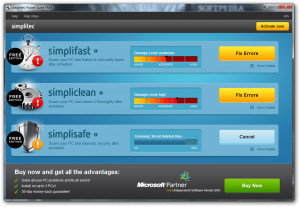

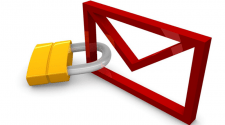



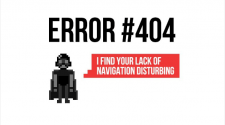



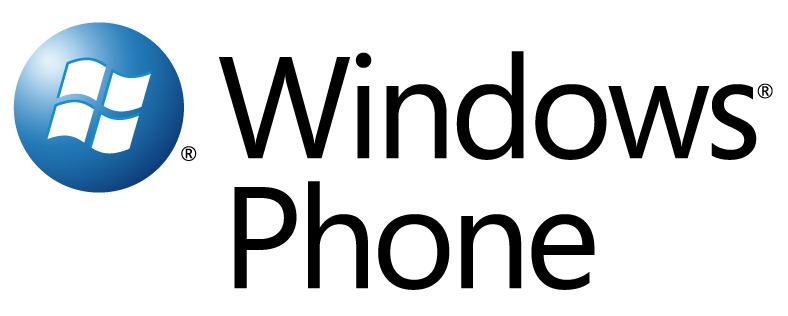

No Comment