In order to make our payment complement, we must first log in to the billing portal:
https://cfd.sicofi.com.mx/Sicofi/Main
Now our invoice has been stamped, we must go to this invoice
Note: The invoice must be generated in installment payment or payment to be defined, otherwise the payment complement cannot be assigned.
To go to the invoice we must click on Documents >>> Consult CFDI'S
When entering our invoice we must click on Add payment
It will show us the screen where the invoice is previewed and again we must click on Add payment.
In this section we must add the data of our payment to be able to complete it.
Once all the data is filled in, we must click on Save payment.
This will show us a message in which it is indicated if the payment was saved successfully.
When saving the payment, we only have to assign the series to our complement and click on generate CDFI, and that's it, our payment complement has been generated successfully.



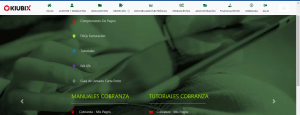


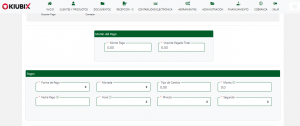

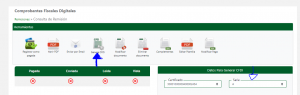









No Comment