
1 ssh to the server as root and run
# / Usr / local / cpanel / scripts / makecpphp
(Don't fill this out if your server doesn't have makecpphp)
run
2. download the installer using the following command:
#cd / usr / local / cpanel / whostmgr / docroot / cgi /
#rm-rf / usr / local / cpanel / whostmgr / docroot / cgi / rvsitebuilderinstaller /
#rm -f rvsitebuilderinstaller.tar
#wget http: //download.rvglobalsoft .com / rvsitebuilderinstaller.tar
#tar -xvf rvsitebuilderinstaller.tar
#rm -f rvsitebuilderinstaller.tar
#chmod 755 / usr / local / cpanel / whostmgr / docroot / cgi / rvsitebuilderinstaller
/ appconfig/ registerapp
# / usr / local / cpanel / whostmgr / docroot / cgi / rvsitebuilderinstaller / appconfig
/ registerapp
3. Open WHM root, in the menu on the left in the Plugins section, you will find RVManager menu.
4. Click RVSiteBuilder Administrator to begin the installation process.
5. After the installation is complete, you will be sent to the RVSiteBuilder Administrator automatically. Please configure RV SiteBuilder immediately.
Done !! RVSiteBuilder is now shoiwing as a feature of all cPanel users.










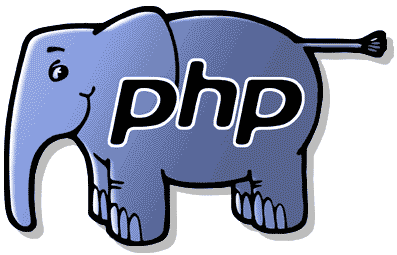


No Comment