In this section we will explain how to log into the point of sale.
Here we explain step by step how to do it:
1. You must enter the access area, for example: http://www.puntodeventa.ibox.mx/
2. We enter the username and password that the system administrator or KIUBIX staff gave us. Hacemos clic en “Iniciar Sesión” para ingresar al punto de venta.
3. The home page of the point of sale will appear.
TUTORIAL
[vsw id=”RpKNTQ59vvk” source=”youtube” width=”640″ height=”344″ autoplay=”no”]


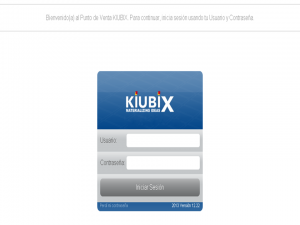
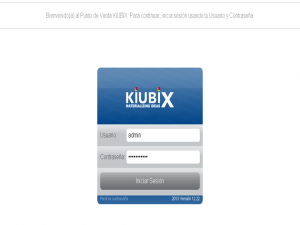
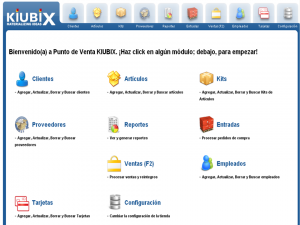









No Comment