1. Hacemos clic en “Servicios”, “Giros”, “Periodicidad” o “Sucursales”.
2. We select the element that we want to edit.
3. Hacemos clic en “Actualizar”.
4. A form will appear where we can edit the selected element.
5. Cuando terminemos de editar, hacemos clic en “Guardar”.
TUTORIAL
[vsw id=”yUZddTIPduI” source=”youtube” width=”640″ height=”344″ autoplay=”no”]


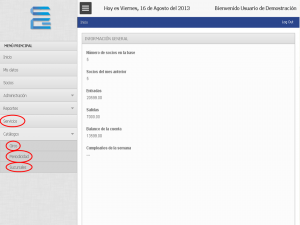
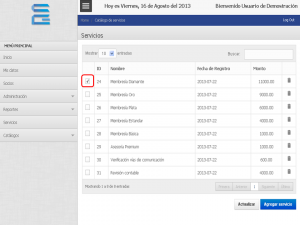
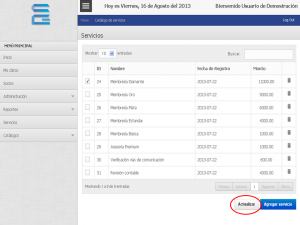
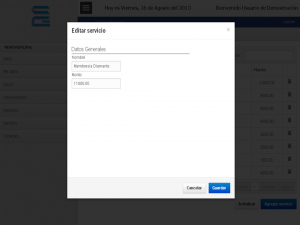
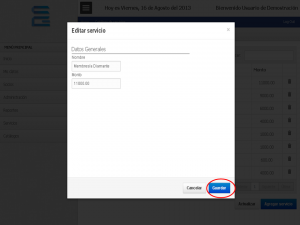





No Comment