1. Hacemos clic en “Socios”.
2. We select the partner to add the contact.
3. Hacemos clic en “Contactos”.
4. Hacemos clic en “Agregar Contacto”.
5. A form will appear where we will write the name of the contact, his date of birth and his email.
6. Cuando terminemos, hacemos clic en “Guardar”.
TUTORIAL
[vsw id=”_fonJ-N61DU” source=”youtube” width=”640″ height=”344″ autoplay=”no”]


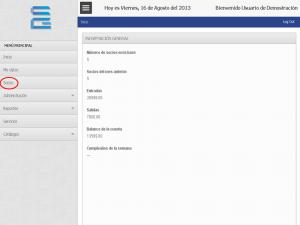
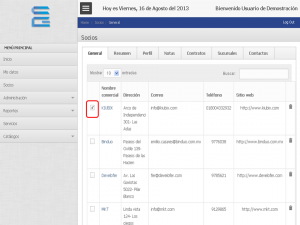
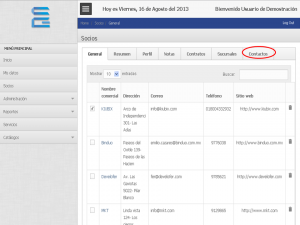
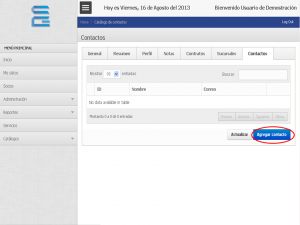
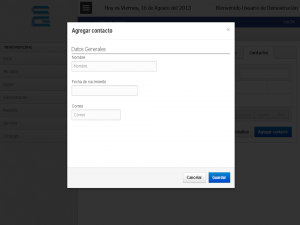
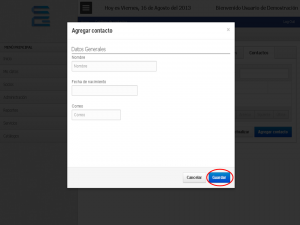

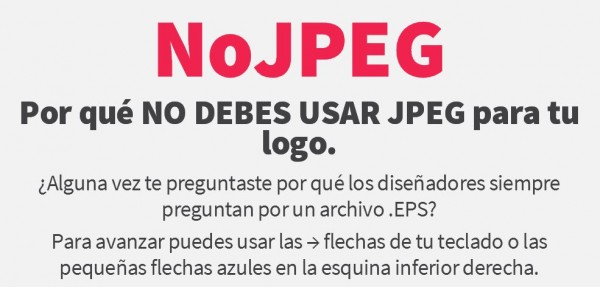






No Comment