1. We place the cursor on "More" in the menu bar and click on "Faqs".
2. Hacemos clic en “Crear Faqs”.
3. A form will appear:
Here's how to fill in each field:
FAQ information
- Product Name: we select the product related to the Faq.
- Status: we select the status of the Faq, which can be: draft, revised, published or obsolete.
- Question: we write the Faq or frequent question.
- Answer: we write the answer of the Faq or frequent question.
4. When we have finished we click on the "Save" button.
TUTORIAL
[vsw id=”bQal2zLeeRM” source=”youtube” width=”640″ height=”344″ autoplay=”no”]


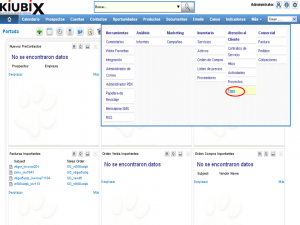
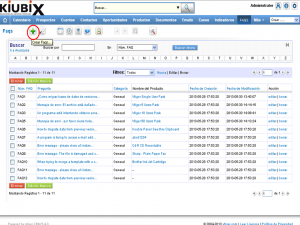
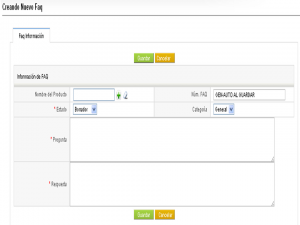
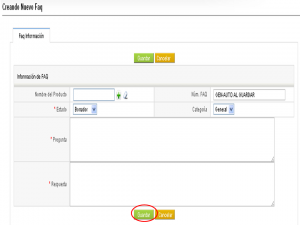


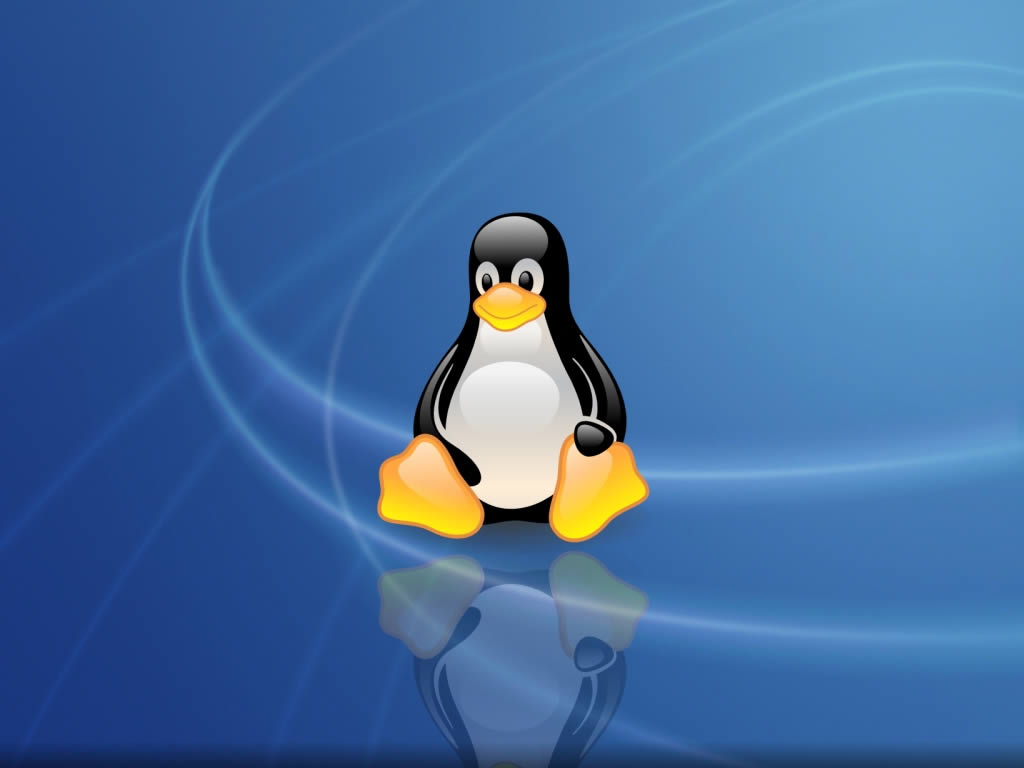




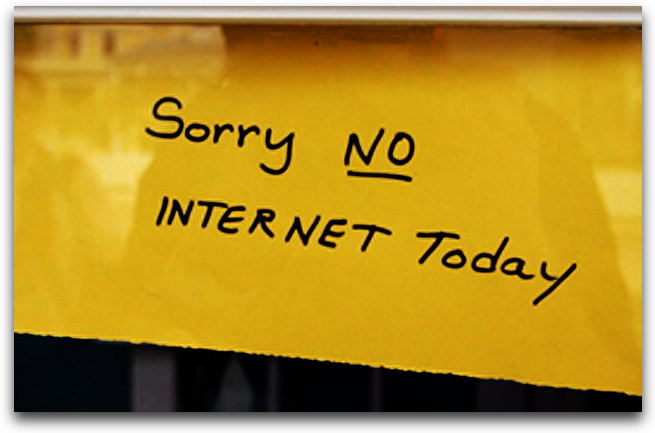
No Comment