1. Seleccionamos el archivo que queremos abrir.
2. Colocamos el cursor sobre “Abrir con…” y hacemos clic en alguno de los programas disponibles para ese archivo.
3. Nos aparecerá el contenido del archivo.
TUTORIAL
[vsw id=”x4EYAC__3gk” source=”youtube” width=”640″ height=”344″ autoplay=”no”]


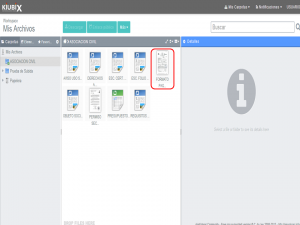
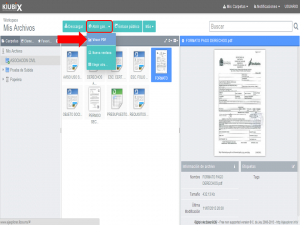
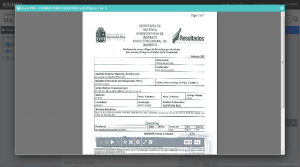


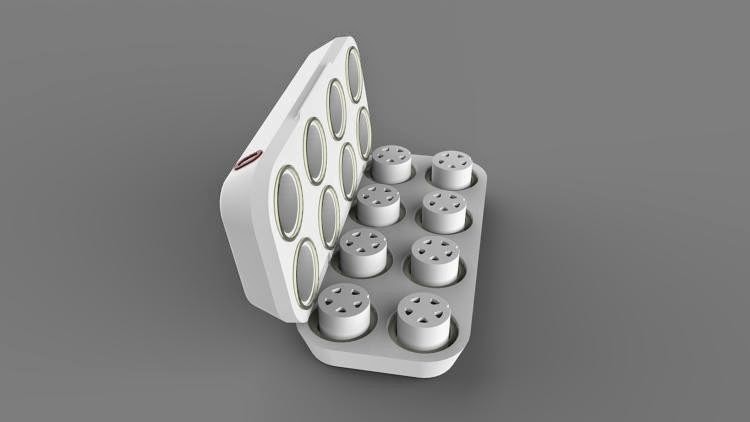


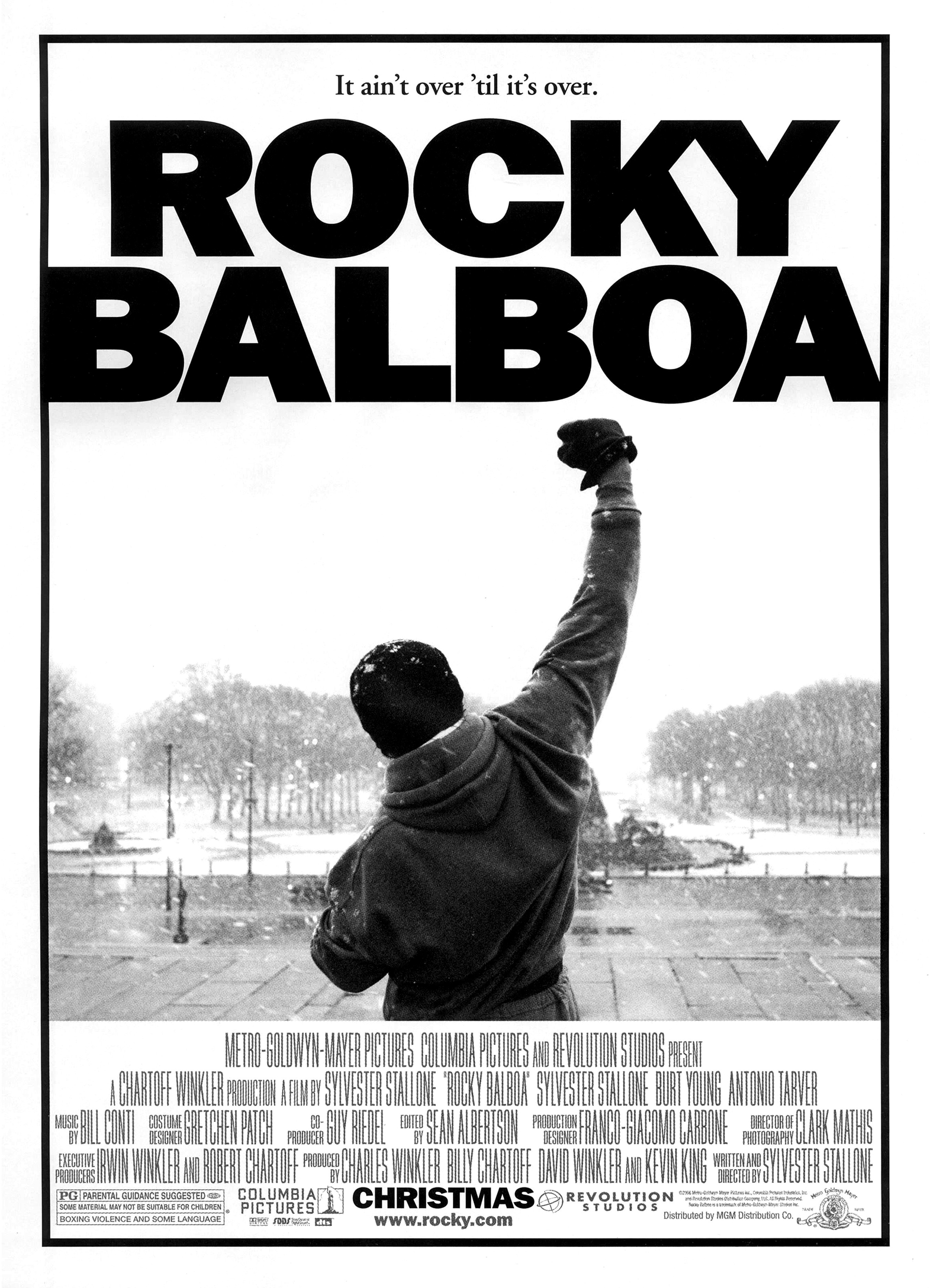

No Comment