CentOS 7.0 is now available to everyone. This is the first version published since its integration with Red Hat, and with the new policy, the launching it was produced one month apart from Red Hat 7.0. This release, formally named CentOS-7.0-1406, will have a 10-year support period (until June 30, 2024).
CentOS 7.0 only available for x86_64 architecture, and represents a big change from previous versions of the operating system, such as the inclusion of systemd, Gnome 3, GRUB 2, and the XFS file system. The KDE desktop environment is also part of the CentOS 7.0 offering.

CentOS 7.0 main news
- System kernel update: Kernel 3.10.0.
- Support for Linux Containers.
- Inclusion of VMware Tools and 3D graphics drivers.
- OpenJDK-7 as JDK default.
- It contemplates upgrade from CentOS 6.5 to CentOS 7.0.
- Switch to systemd, firewalld and GRUB2
- XFS is the default file system and allows the system's storage capacity to be scaled up to 500 terabytes. XFS is a 64-bit file system with journaling high performance, and is especially suitable for large disks (greater than 1 TB). However, and for less demanding needs, other file systems can be used, such as Ext4.
- iSCSI and FCoE (Fiber Channel over Ethernet) in the kernel space.
- Support for PPTv2 (Precision Time Protocol).
- Support for 40G Ethernet cards.
- UEFI support.

As to systemd, is the replacement for init What daemon to start services, processes and resources of the system. After a long debate and some controversy it has become the new default way to boot Linux systems, and has been adopted by Red Hat, Debian and Ubuntu, among others.
CentOS 7 supports Microsoft Active Directory (and obviously with Red Hat), so you can easily work in heterogeneous environments. CentOS 7 includes PCP (Performance Co-Pilot), a set of frameworks and services in real time to monitor and monitor system performance.
Available images of CentOS 7
- CentOS-7.0-1406-x86_64-DVD.iso, 4 GB standard DVD image, containing all packages that can be installed using the installer. It is the recommended option.
- CentOS-7.0-1406-x86_64-Everything.iso, image of about 7 GB that contains all CentOS 7 packages. Requires a double-layer DVD or 8GB USB stick.
- CentOS-7.0-1406-x8664-GnomeLive.iso Y CentOS-7.0-1406-x8664-KdeLive.iso, images live with GNOME (1.1 GB) and KDE (1.2 GB) desktop environments, respectively, to test, and if necessary install, CentOS 7. These images do not contain all the packages available from the distribution.
- CentOS-7.0-1406-x86_64-livecd.iso, picture live adapted to be burned to CD-ROM. It offers GNOME as a desktop environment and does not include the LibreOffice office suite.
- CentOS-7.0-1406-x86_64-NetInstall.iso, reduced image (362 MB), with the minimum resources necessary to perform a network installation.
MD5 sums of ISO images:
713ea7847adcdd1700e92429f212721a CentOS-7.0-1406-x8664-DVD.iso 39179ca247b95a4adfcc4ecee3f4605d CentOS-7.0-1406-x8664-Everything.iso 099b7cfe761d1ecd7d23eaecfef1a44c CentOS-7.0-1406-x8664-GnomeLive.iso b7188b1632b5494c6bf458f744cadbfa CentOS-7.0-1406-x8664-KdeLive.iso 3389283dc715ee65e15ef06d9e335acb CentOS-7.0-1406-x8664-livecd.iso 96de4f38a2f07da51831153549c8bd0c CentOS-7.0-1406-x8664-NetInstall.iso

CentOS 7.0 on the desktop
CentOS is a clone of Red Hat, where any brand or logo reference has been extracted from the source code, and recompiled. Within the new policy after the integration of CentOS in Red Hat, this delivery is the one corresponding to CentOS Core SIG, the common trunk of the other SIG (Special Interest Group), and therefore the general purpose one, without a specific specialization.
Maybe some user, especially newcomers to the GNU / Linux world, or who are simply not in it, wonder if this bicharraco can be used as a desktop system. La respuesta es: depende. CentOS 7.0 no es la distribución ideal para el portátil de la abuela, pero muchos de vosotros estáis estudiando, o lo vais a hacer, alguna rama de Ciencias de la Computación. Esto significa que más tarde o más temprano, acabaréis trabajando en una empresa de tamaño pequeño, mediano o grande, donde lo normal es que haya un infraestructura informática. Si la empresa no es del sector, es posible que seáis ese “técnico que controla”.

Getting used to working with distributions like CentOS (or Scientific Linux, another binary-compatible clone from Red Hat) has its advantages for the future professional. These distributions are not as permissive as the generalist ones. You always have to work a little more to fine-tune the system, because few things are taken for granted. While you don't expect them to have the frills of general public-oriented distributions, under the hood is high-quality, stable code and management tools of all kinds. Ten years of support is another strong argument.
On the other hand, they carry a certain danger, and that is that you like them. Once the system is configured and tuned, they work so well that it is hard to get rid of them. CentOS can be used as a desktop system without any problem. We always have the option of dispensing with unnecessary skills or services, although they are there if they are required to practice with something you are studying or are curious to try.










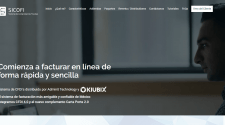


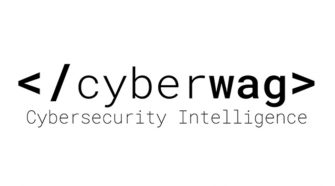
No Comment