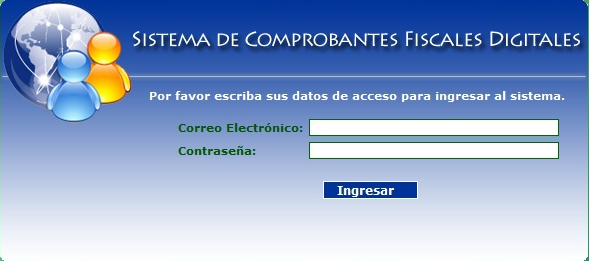SICOFI
Make an Electronic Invoice SICOFI
Para realizar una factura es importante dar de alta el cliente previamente, para ello daremos clic en “Clientes/Receptores de CFDI” que se encuentra en el menú del lado izquierdo.
DOCUMENTS and TEMPLATES area block in SICOFI
Error Within the specifications of the SICOFI system, the measures that each of the images that can be placed must have are defined, one of the images that generate the greatest problem are the advertising banners, as these do not tell you if you are going beyond the measure established and if an image is uploaded too ...
Private key is wrong
INCORRECT PRIVATE KEY error: This error is displayed when when signing the contract, the password provided by the client does not correspond to the FAITHFUL password or private password.
JAVA blocking in SICOFI
Error ERROR CLICK FOR MORE INFORMATION: This error appears due to a JAVA lock, which does not allow to continue.
The contract-mail is not signed in SICOFI
Error YOU HAVE NOT SIGNED THE CONTRACT: First of all, it should be mentioned that if the user does not sign the contract, the SICOFI system will not allow him to make digital tax receipts (CFDIs), that is why it will show us the following message.
The logo Exceeds the dimensions allowed in SICOFI
LOGO DIMENSIONS Error: This error occurs when the dimensions allowed for the logo are exceeded and therefore the image will not be displayed in the documents.