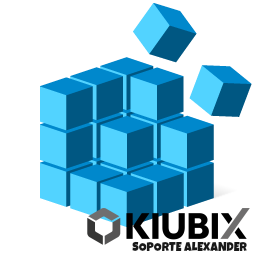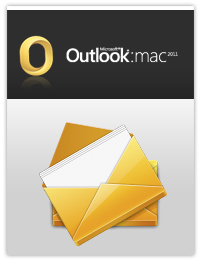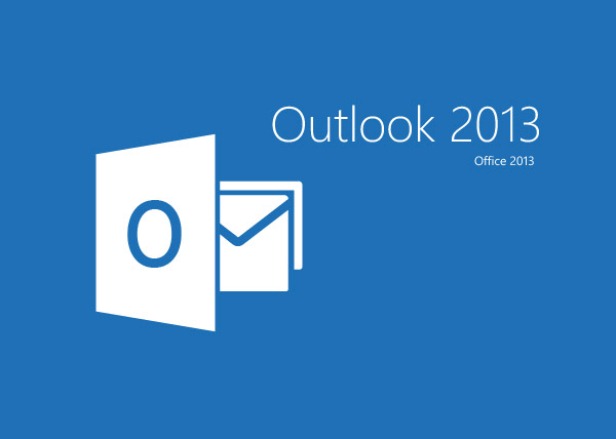Outlook
Setting up automatic sending or receiving in Outlook
When using Outlook as your email client, you may need to adjust the settings for sending and receiving. The best results are obtained when an automatic cycle is set to a lower value, such as five minutes, or even as low as one minute. Follow these instructions to change the deadline to check if ...
You receive the error message "Attachment size exceeds allowed limit" when you add a large attachment to an email message in Outlook 2010
When attaching data to an email message in Microsoft Office Outlook 2010, you receive the following error message: The size of the attachment exceeds the allowed limit. Cause This problem occurs for one of the following reasons, depending on the type of email account that you use. Mail account …
Outlook settings on MAC
Step 1: Make sure you have the latest version Make sure you have the latest version of Outlook for Mac 2011 (Microsoft Outlook 2011 for Mac). After starting Outlook, click Help on the top menu, and then click Check for Updates. The app will now ...
Business mail configuration in outlook 2013-KIUBIX
CONFIGURATION IN IMAP or POP Open Outlook We select information and click on account settings. We select the option New Now we select the option of "manual configuration or additional types of servers". We put the option of POP or IMAP Account configuration General tab we leave by default the ...