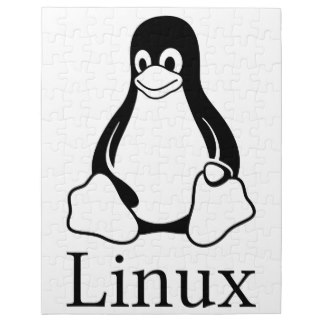Linux
Zip and unzip on Linux .Zip, .Rar, .Gz, .bz2, .Bzip2, .Lha, .Arj, .Zoo
Files .tar tar packs several files into one, but does not compress. Install the tool: # emerge -n tar Pack: # tar cf archive.tar files Unpack: # tar -xvf archive.tar See content: # tar -tf archive.tar Files .gz gzip only compresses file by file, does not pack several files in one nor does it compress directories. Install the tool: # emerge -n gzip Compress: # gzip…
How to configure a Domain Name Server (DNS) (BIND).
Introduction. Bind (Berkeley Internet Name Domain). BIND (acronym for Berkeley Internet Name Domain) is an implementation of the DNS protocol and provides a free implementation of the main components of the Domain Name System, which include: • A domain name system server (named). • A domain name system resolving library. • Tools for …
Search the largest directories or files on your hard drive with find
Have you ever wanted to know what is the largest folder or file on your hard drive? The find command is great, it allows us to do many things (we have already talked about some here), here I bring you another utility of it. The following command will search the entire HDD and tell us which ones ...
Why try Linux?
If you are new to the "Linux world", this article is going to give you some basic ideas on why you should give it a try. It's more secure This is - and I hope it always is - one of the main reasons to use Linux. Once you "take the leap", the fears about spyware, adware, Trojans, ... will be left behind.
Why is Linux more secure than Windows?
A few years ago Google announced that its employees would stop using Windows, claiming that Windows had some significant security holes. As we saw, while this is true, it may be a business strategy, however this decision left me wondering: what makes Linux more secure? Any Linux user realizes that it is a lot ...
20 LINUX Commands for System Information
System information arch: show the architecture of the machine (1). uname -m: show the architecture of the machine (2). uname -r: show the version of the kernel used. dmidecode -q: show the components (hardware) of the system. hdparm -i / dev / hda: show the characteristics of a hard disk. hdparm -tT / dev / sda: perform read test on a…