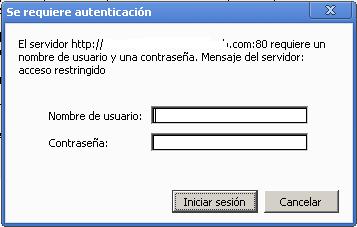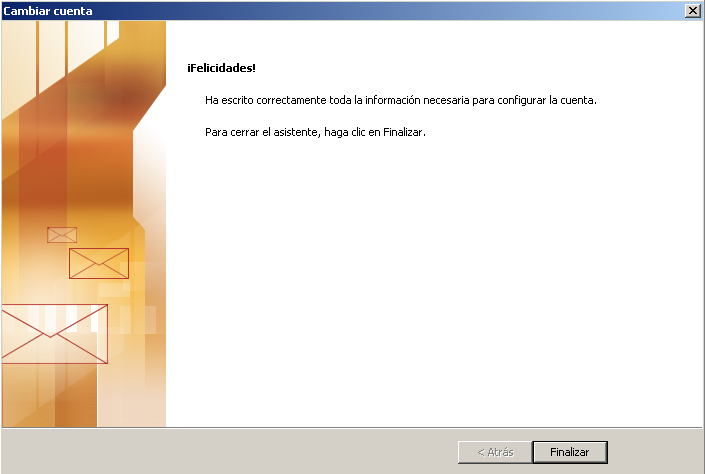KIUBIX Tutorials
Manage cPanel email accounts
What is a corporate email from a company or state corporation? Creating a corporate email system is as simple as deploying the right email program with accounts for each user. This email is made up of the name of the company depending on its web domain. To create accounts for ...
Generate Cpanel backups
With this guide you can learn how to make a backup of your hosting account from cPanel. The steps are as follows: Access cPanel. You must enter the browser, either Internet Explorer, Mozilla Firefox, or whatever you use, and type: http://yourdomain.com/cpanel. You will have to replace "yourdomain.com" with the domain name of ...
Password protect directories Cpanel
Proteger un directorio por contraseña restringe el acceso a ciertas partes de su sitio web al requerirles a sus visitantes que utilicen un nombre de usuario y contraseña. También se le conoce a este proceso de contraseña como un tipo de proceso de “autenticación” Para hacerlo tenemos que ir a nuestro Cpanel, esto lo hacemos …
Authenticate the outgoing server in Outlook
Now it is common practice to configure outgoing SMTP mail servers to request a password when sending an email, to verify that the user who tries to send the message is the legitimate owner of the email account, this to help avoid practices such as Mail Spoofing. Configure SMTP for ...
Set up corporate emails in Outlook
1.-Abrir Outlook 2.- Ir a Herramientas/Configuración de la cuenta En la nueva ventana que le aparecerá debemos dar doble clic en el botón “Nuevo…”. Debemos verificar que las configuraciones sean las adecuadas. Si todo está correcto debe dar clic en “Más configuraciones…”. Verifique en la pestaña “Avanzadas” la siguiente configuración. Una vez …
Update WordPress
It is almost always a headache to have to update WordPress, sometimes it works by clicking on the automatic update (hopefully everything can be fine for you) but sometimes it could spoil something on the blog and atrophy everything, that's why I always prefer to do the update manually, and that's what I'm going to explain to you ...