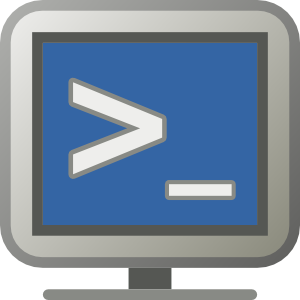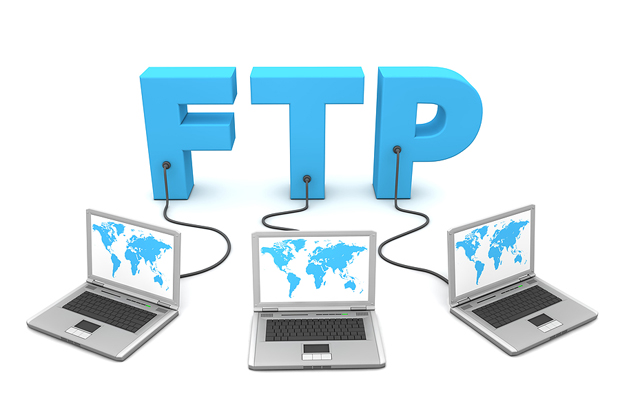Web Hosting
Ping all domains on my shell server
Sometimes we need to verify if all the email accounts that we have created on our server are really working correctly. For this problem, the Shell console (based on LINUX) offers us a practical solution: for variable in `cat / etc / localdomains`; do done This option allows us to ping all our domains, however ...
Set up corporate emails in Outlook 2010
Abrir Outlook Ir a la pestaña de “Archivo” Seleccionamos información y damos clic en configuración de la cuenta. En la nueva ventana que le aparecerá debemos dar clic en el botón “Nuevo…”. Seleccionamos la opción de “Configurar manualmente las opciones del servidor”. Ahora seleccionamos la opción de “Correo electrónico de Internet”. Llenáramos cada campo con los datos otorgados por sus proveedores de servicio. En este caso corresponde a …
See list of accounts in WHM
See list of accounts in WHM In order to see the accounts that we have registered in our Reseller account and to be able to access your cPanel, we have the option “List Accounts”. To access this option, you must enter WHM with your username and password. In the upper left part you put the word “List…
Create Database
1.- Ingresar a nuestra área de administración cPanel con nuestros accesos actuales. Para ingresar a él debe ingresar a la dirección de su dominio añadiendo al final “/cpanel”. Ejemplo: dominioejemplo.com/cpanel Después de ingresar el usuario y contraseña correctos, podrá ver una ventana como esta: seleccionamos la opción de “MySQL Database”. vamos a …
Upload files to my hosting from cPanel
For various reasons we need to upload files to our Hosting from our cPanel. To achieve this we will follow these simple steps. 1.- Enter our cPanel administration area with our current accesses. To enter it you must enter the address of your domain adding at the end "/ cpanel". Example: domainexample.com/cpanel After entering the user ...
Activate SpamAssassin from Cpanel
SpamAssassin es una herramienta de reconocimiento automático de spam (a veces llamado información publicitaria no solicitada). Analizando los correos que llegan a un usuario y siguiendo ciertas reglas decide cuáles tienen aspecto de spam y actúa en consecuencia, típicamente marcándolos con la cadena “***** SPAM *****” en el Asunto y explicando en el cuerpo por qué el correo recibido …