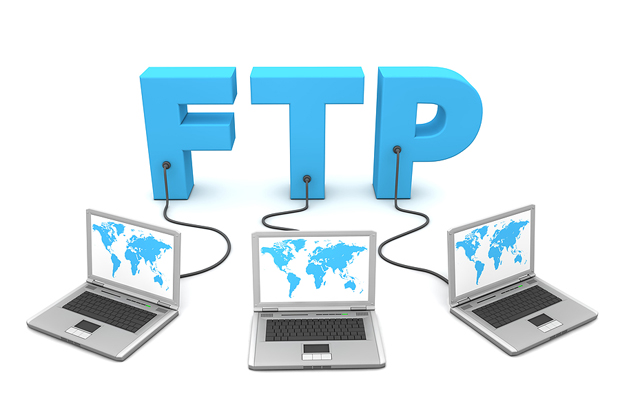Cpanel
Modify the capacity of a domain in whm
Para modificar la capacidad de una cuenta creada en nuestro sistema whm, únicamente hay que ingresar a la opción “Modify an account“, seleccionar la cuenta “Disk Quota (MB)”
Change file permissions from cPanel
First in our Control Panel we will go to the Files section and we must enter File Manager. A window similar to the one in the following image will appear where we must select Web Root (public_html / www) and select the "GO" button at the bottom to enter. Within the File Manager we must identify ...
Web server. Program safely
Many text editors or IDE's are configured to save a backup copy of the files that are being edited, in such a way that, if we have a file called my_conexion.php, a backup copy of the file named my_conexion.php will be created ~ Con these files ending with the character ~ we must be very careful because they are NOT PHP files that the web server understands that it should ...
See list of accounts in WHM
See list of accounts in WHM In order to see the accounts that we have registered in our Reseller account and to be able to access your cPanel, we have the option “List Accounts”. To access this option, you must enter WHM with your username and password. In the upper left part you put the word “List…
Create Database
1.- Ingresar a nuestra área de administración cPanel con nuestros accesos actuales. Para ingresar a él debe ingresar a la dirección de su dominio añadiendo al final “/cpanel”. Ejemplo: dominioejemplo.com/cpanel Después de ingresar el usuario y contraseña correctos, podrá ver una ventana como esta: seleccionamos la opción de “MySQL Database”. vamos a …
Upload files to my hosting from cPanel
For various reasons we need to upload files to our Hosting from our cPanel. To achieve this we will follow these simple steps. 1.- Enter our cPanel administration area with our current accesses. To enter it you must enter the address of your domain adding at the end "/ cpanel". Example: domainexample.com/cpanel After entering the user ...