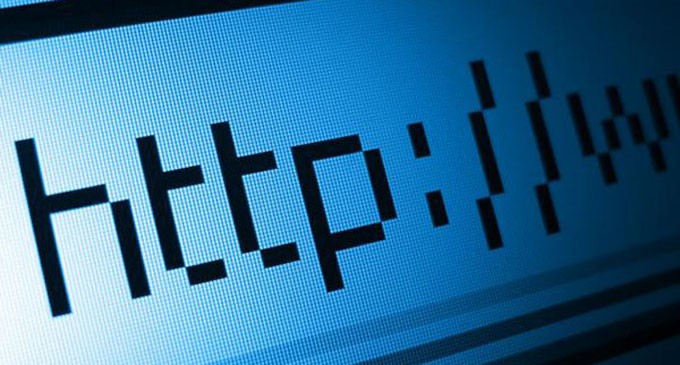Cpanel
How to create an auto-responder in cPanel
The auto-reply function allows through cPanel to send a pre-defined reply to the e-mails that are received in a specific e-mail account. This is very useful when someone is out of your e-mail account for a long period of time and you want to communicate this to other users. On …
how to create and protect cpanel directories
1. Primero debes de abrir tu CPanel 2. Se dirige a la sección de archivos y selecciona “Administrador de Archivos” 3. Se abrira una nueva pestaña como esta: 4. Se va a la parte superior izquierda y da Clic en donde dice “Nuevo Directorio” 5. Se l mostrara una ventana en la cual …
Advantages of cPanel
The tool with which the hosting service will be administered is not a minor piece of information and most of the time we find it once we have already contracted the service, which may mean “too late”. A choice of hosting service that does not consider the administration tool can ...
How to enter WebMail
If you want to read or send mail from your e-mail boxes, you must access the WebMail of your Website. To access it you must write in the address bar of your browser (Internet Explorer, FireFox, etc.) the address of your Page with the addition "/ webmail /". Example: www.yoursite.com/webmail/ Then the system will request the ...
Upload an image of a construction site to your Web Hosting
For various reasons we need to upload an image to be displayed instead of our website, such as when we upload a site under construction. To achieve this we will follow these simple steps. 1.- Enter our cPanel administration area with our current accesses. To enter it you must enter the address ...
CPanel Disk Space Usage
Saturated disk space in your Hosting account It happens that sometimes the server of your website can no longer store more data and information because the disk space has reached the limit of its capacity (the disk space assigned to your contracted account) The reasons for this saturation is because ...