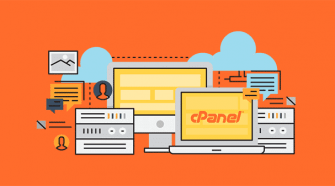Cpanel
Iniciando con el administrador cPanel
El administrador cPanel es un panel en el cual te permite gestionar los diferentes servicios como gestión de archivos, administración de correos, dominios, zona DNS, control de SPAM, filtros de correo, sitios web, aplicaciones, tareas CRON, protección de carpetas, bases de datos, entre otros. Ahora explicaremos como iniciar y conocer algunas de las características que tiene …
Redireccionar dominios desde cPanel
Puede haber ocasiones donde será necesario redirigir el tráfico de un dominio a otro o también redirigir páginas específicas como midominio.com/info.html a miotrodominio.net/otrapagina.html esto se puede lograr de manera sencilla desde cPanel o de manera alternativa, editar el archivo .htaccess directamente para personalizar las reglas de redireccionamiento. Redirigir dominio Paso 1: iniciar sesión en …
Synchronize Contacts, Calendar Cpanel with Outlook 2016
1. Install Outlook Extension To synchronize your Horde Webmail calendars and contacts with your desktop Outlook, you have to install this extension on your Outlook PC: Outlook CalDav Synchronizer. Download the extension and follow the installation process. Remember to close Outlook before installing it. 2. General Settings In Outlook we will see a new ...
Control FTP sessions in cPanel
This feature shows general information about who is accessing your FTP server. This information includes the account name, IP address, login time, current status, and process identification of the current user. To disconnect users from an FTP session: Press the Disconnect button next to ...
What is the role of #FakeNews in the elections?
Between now and July 1, 2018, we must be more attentive to the type of information we consume. The #FakeNews will invade social networks and you can be their victim. But what is its purpose? Deceive the user and confuse him with some false and / or manipulated or sown news. In Mexico it is very common ...
Error creating email account in hosting
When creating an email account I get the following error: No specific error was returned with the failed API call. How do i solve this? The error is found after having migrated a hosting account and the folder etc located in / root of the accounts is lost ...