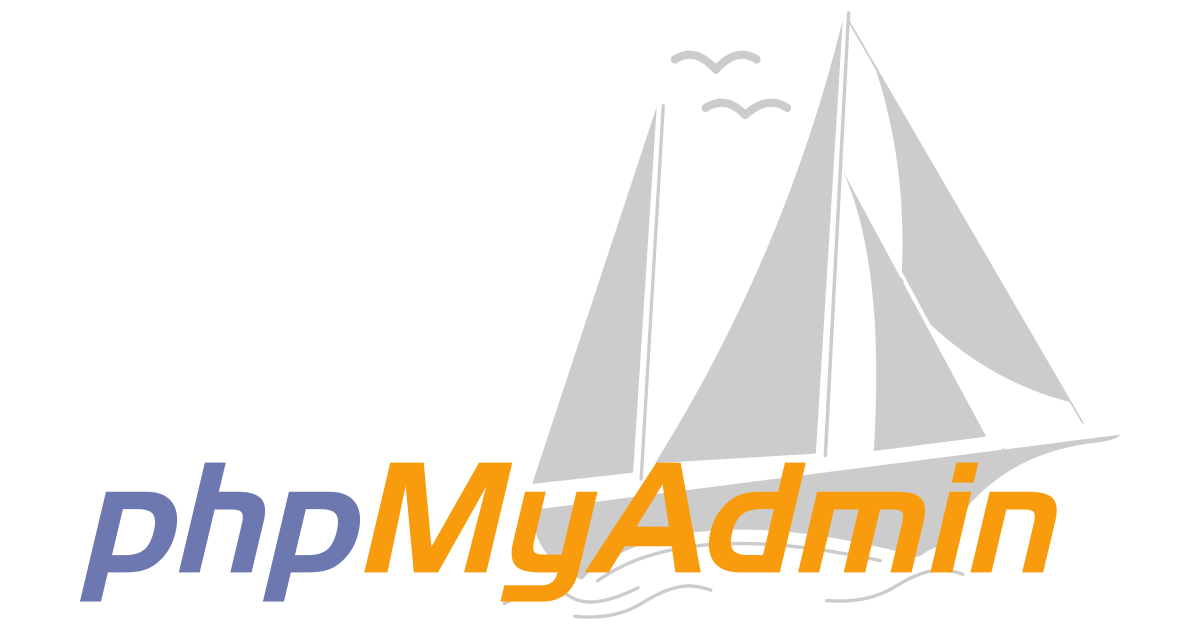Cpanel
Entering directly to phpmyadmin without first entering cPanel
If the server where you have contracted the Hosting service has cPanel installed, you will already know that from it it is very easy to access the phpMyAdmin of each of the domains. However, it is possible that at some point you need to access the phpMyAdmin of a domain without having to first log in to the Control panel. This is possible …
How to filter emails from cPanel?
We can create a series of rules or conditions to filter emails and thus get rid of annoying and repetitive SPAM messages or make emails with a specific subject go to a specific mailbox on our account. To do this, we log in to our cPanel and click on the Email Filters section of the section ...
Monitor mailing in cPanel
This cPanel interface is used to view delivery reports for email messages. In it you can find the errors, when sending your email. You can also view SPAM scores from your email. A spam score is provided by Apache Spamassassin. You can also check the mail delivery route ...
Auto Answering from cPanel
Why set up an auto responder? Sometimes it is necessary to notify the people who try to contact you that you will not be able to respond for some time, due to inactivity, vacations or because you will read their messages later. In this case, it is possible to quickly configure an answering machine in cPanel that does not leave them waiting for another answer that will not arrive ...
Email Forwards in cPanel?
MAIL FORWARDERS We can perform email forwarding easily from cpanel. What we have to do is the following: Once we enter the cPanel account, we go to the Email section and click on Forwarders. In the next screen we can go to Create an account forwarder of ...
How to create an email account in cPanel?
¿ Cómo crear cuentas de correo electrónico en cPanel ? Para crear una cuenta de correo electrónico ([email protected]) desde su panel de administración cPanel siga los siguientes pasos: Ingrese a su panel de control http://su-dominio.com/cpanel En la sección Correo Electrónico, haga clic en Cuentas de Correo electrónico. En la primera sección “añadir una Nueva Cuenta de …