Doing a little cleaning through our Hosting control panel is always a good idea.
This option that we are going to indicate is not that it is something very common to do, but we must know that in cPanel there is an option to completely delete an Email account, that for example we no longer use or we will not use more. It may even contain emails from years ago.
Why delete an email account in cPanel that is not used?
Surely this is the question that may arise and the truth is that if the account does not host emails we may think that it does not matter to delete it or not, but it is not like that, since, if for example we suffer a web attack and they hack us, can obtain our data, and could use this account to do harmful acts against our web hosting, for example, send bulk spam through it, thus increasing the consumption of resources. As they say: Why do I want something that I am not going to use? For that, better delete it, right?
How to Delete Email Account from cPanel
To completely delete an email account, we must log in with our username and password in our Hosting management panel (cPanel).
Access URL -> http://nuestrodominio.com/cpanel
Once inside our cPanel, we must locate the block of “Correo electrónico” and click on “Cuentas de correo electrónico”, as this screenshot shows:
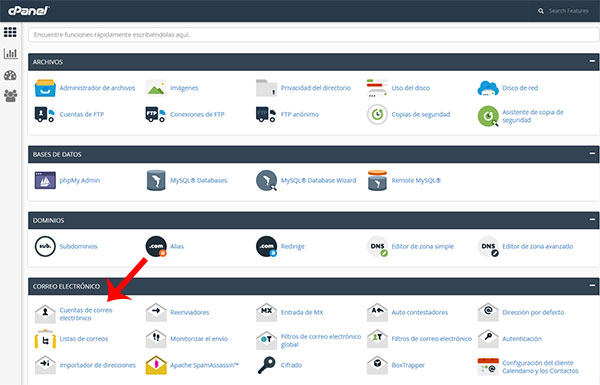
In this way we will access the section of email accounts that we have configured in our Hosting. There we will list the email accounts that we have and the space (in MB) that each one of them is occupying.
As we have said before; If an account that we do not use is taking up a lot of space, to erase it, it would help us to free up space on our web hosting, in addition to preventing it from not being used for sending massive spam.
In order to delete an account completelyYou simply have to click on the option that is offered for it in each of them on the right side -> icono del cubo de la basura con la opción de “Borrar”.
Ready, it is a simple step to clean your email accounts to avoid the use of SPAM sending, in addition to not occupying unnecessary space.




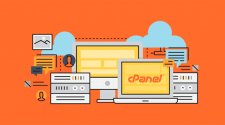



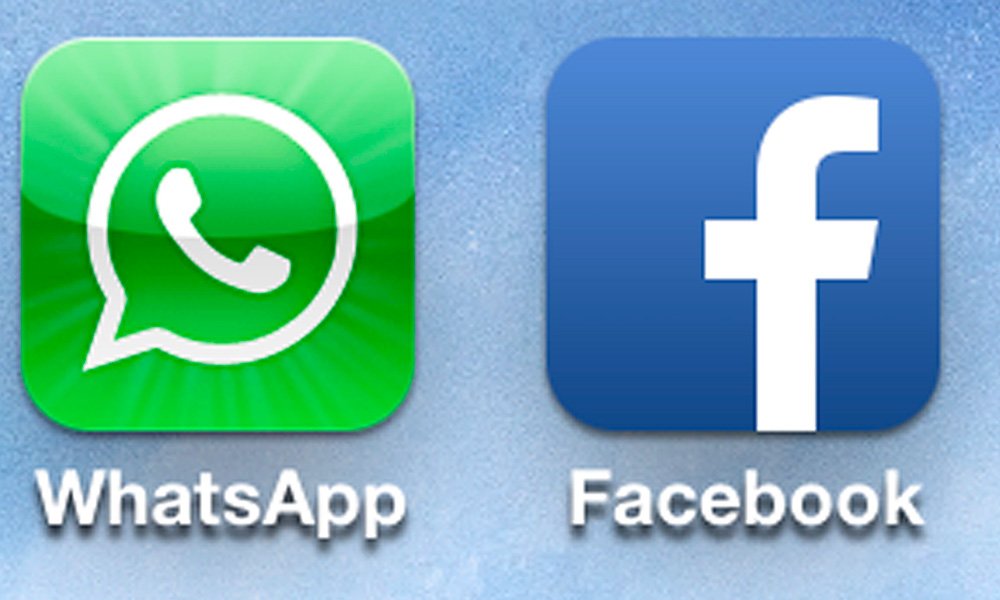






No Comment