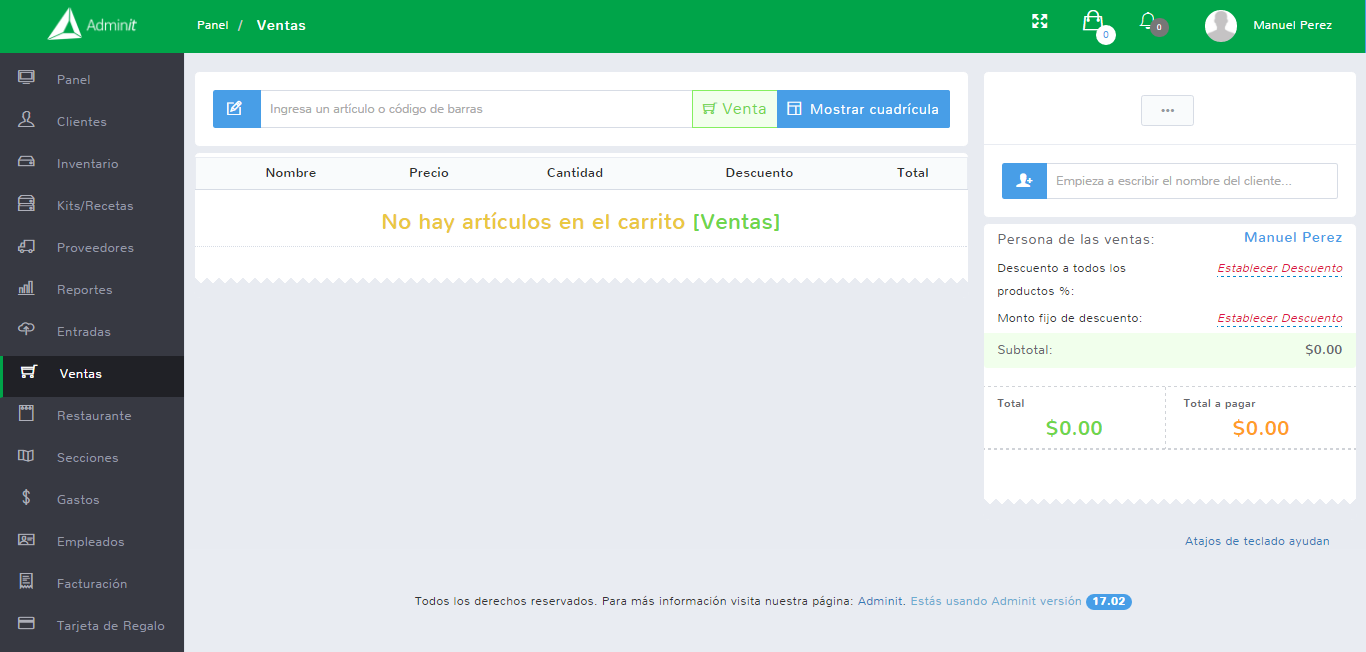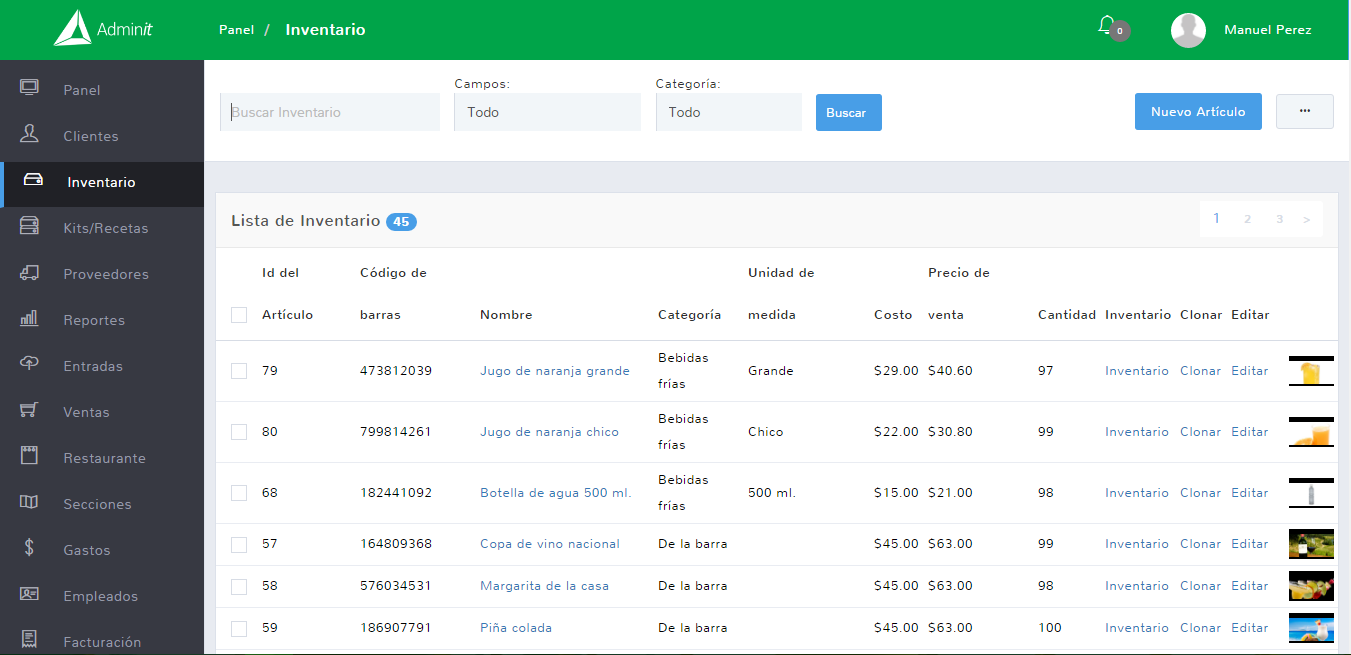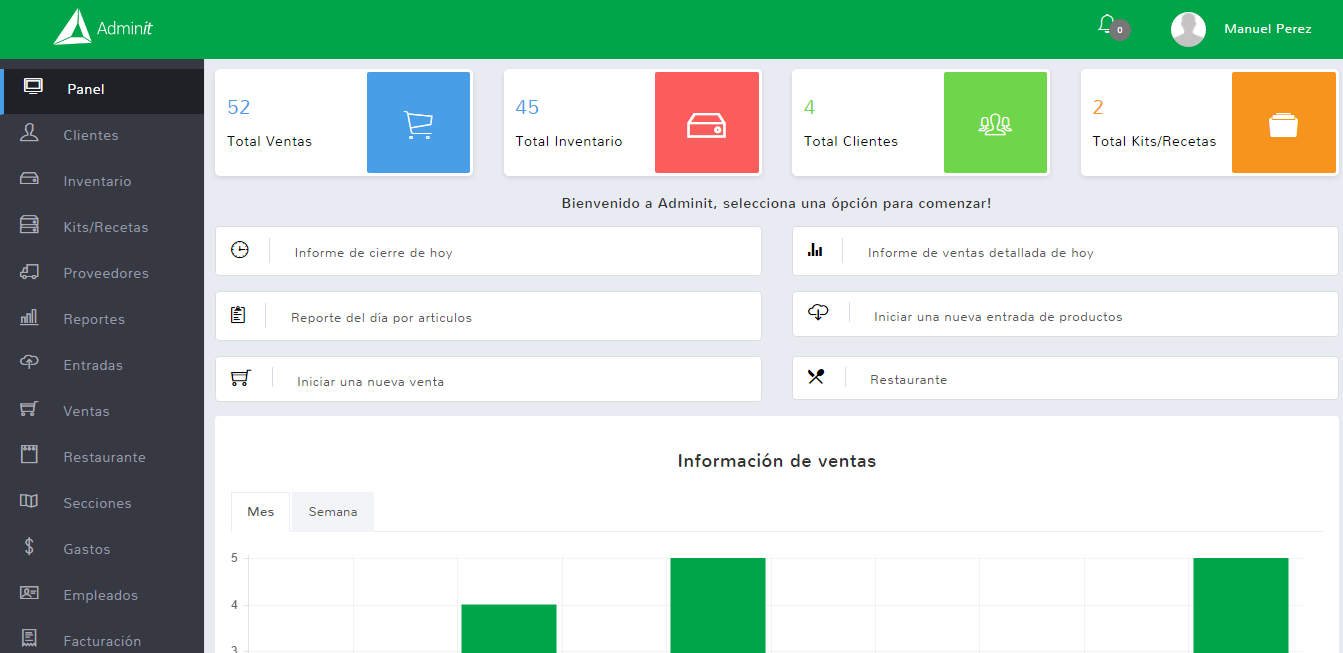How to process a Sale?
Sales What should I do to process a sale in Adminit? Modules: Sales When you have registered products, optionally customers and optionally taxes / tiers in Adminit, you will be able to process the sales. For this, you will enter the sales module located on the left side menu. This interface will allow you to add products to the cart, change prices, quantities, assign discounts, suspend the sale ...
How do I register a Product in Adminit?
Product Registration What should I do to register products in Adminit? Modules: Inventory and Kits / Recipes Once you have configured your Adminit (First Steps with Adminit), you must register your products. Before continuing, you will need to register your Categories. Without category it is not possible to register products. In the Inventory module, entering through the left side menu, ...
First Steps with Adminit
I already have my Point of Sale Adminit. What do I have to do first? Modules: Configuration, Branches and Employees. The first time you use Adminit you will have to personalize it with your business information and you will have to create the accesses so that your employees can log in. Entering the System To begin, you must enter with the accesses provided at the time of ...
We present you Adminit and Adminit Restaurant Point of Sale
Manage Point of Sale! The improved point of sale with special functionalities for Restaurants and Electronic Billing. The main features of Adminit are: Client Management. Management of Items and Kits. Supplier Management. Creation of Reports. Sales record. Registration of Tickets. Record of Expenses. Restaurant * (Record of sales by tables and control of pending ...